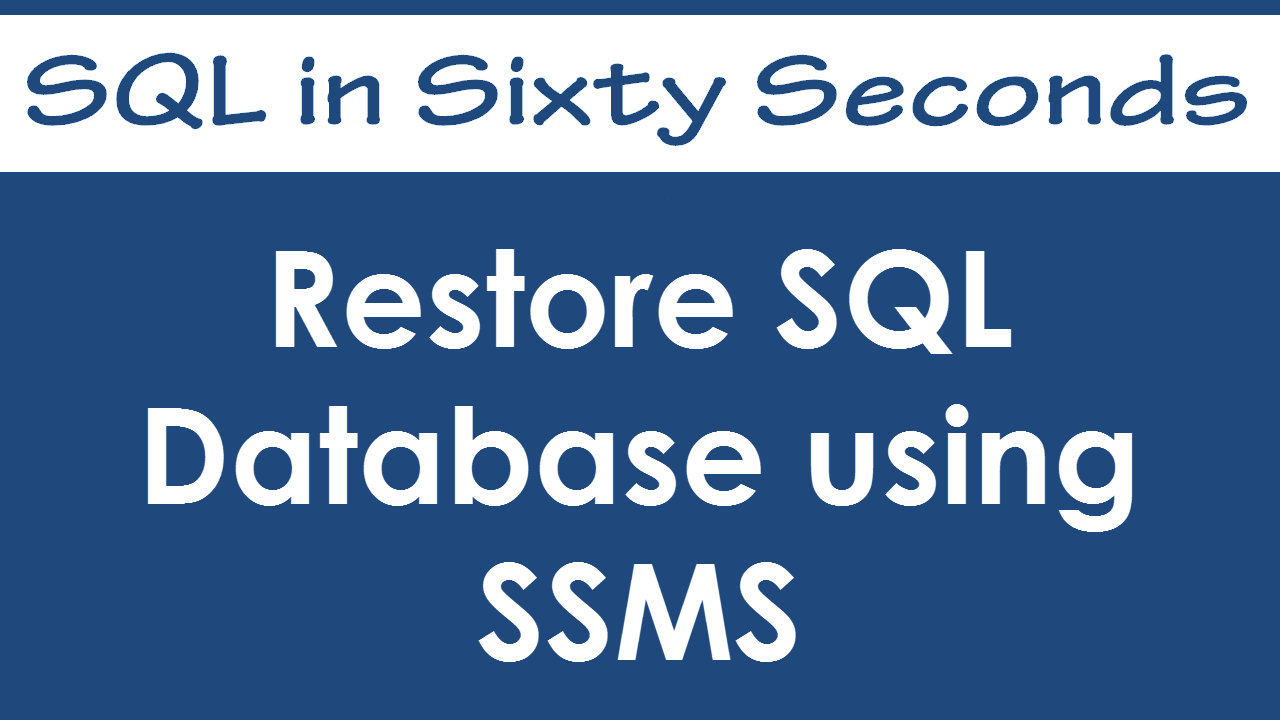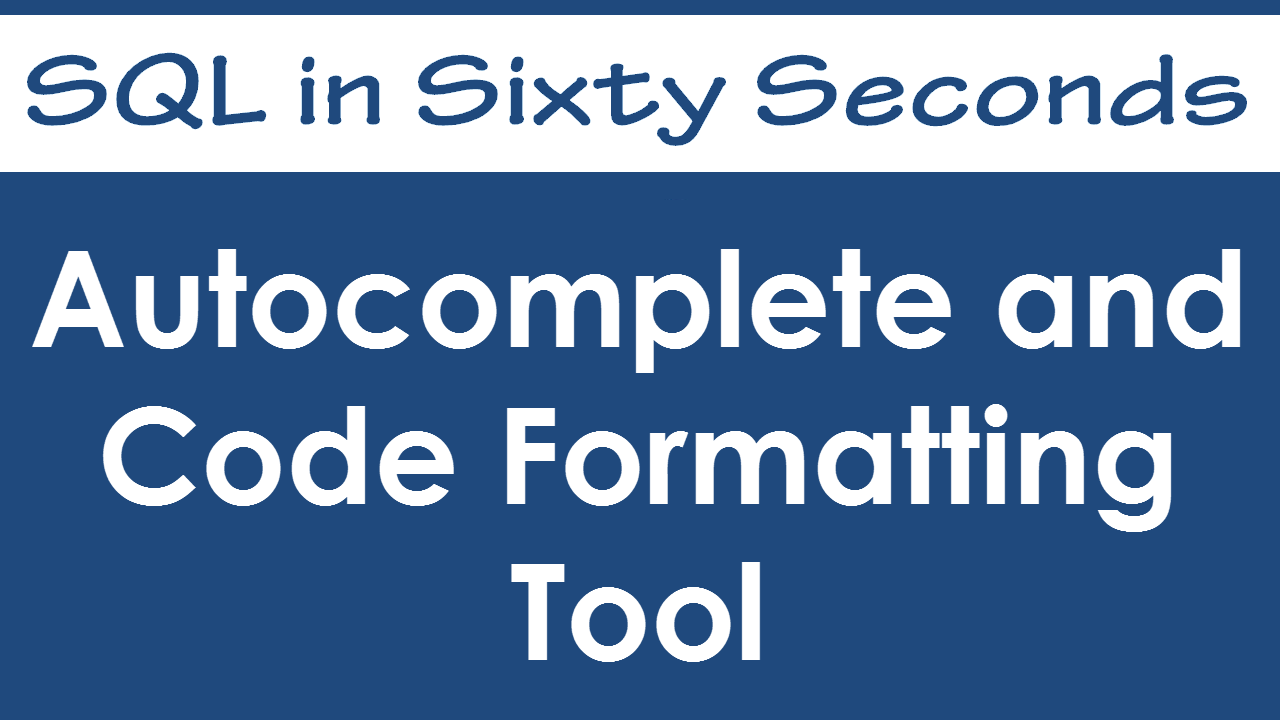Copy and Paste! In other words – CTRL + C and CTRL + V – these two are our famous shortcuts for this new age. Remember copy paste is not a bad thing, but plagiarism is for sure. I rely on a lot of Copy Paste when I am doing development. There are so many templates, code or name of the objects (tables, stored procedure) etc., which we need when we are doing development. If we keep on typing those names, there are chances of making human error which can lead to further problems. Let us learn about the Cycle Clipboard Ring in this blog post.
SQL SERVER – Restore SQL Database using SSMS – SQL in Sixty Seconds #044 – Video
“How do I restore SQL Database backup?”
SQL SERVER – Get SQL Server Version and Edition Information – SQL in Sixty Seconds #043 – Video
SQL SERVER – Backup and Restore Database Using Command Prompt – SQLCMD
Backup and Restore is one of the core tasks for DBAs. They often do this task more times than they would have ideally loved to do so. One thing I noticed in my career that every successful DBA knows how to automate their tasks and spend their time either playing games on a computer or learning something new!
SQL SERVER – Generate Random Values – SQL in Sixty Seconds #042 – Video
SQL SERVER – Autocomplete and Code Formatting Tool – SQL in Sixty Seconds #041 – Video
I love to write code, and I love well-written code. When I am working with clients, and I find people whose code have not been written properly, I feel a little uncomfortable. It is difficult to deal with code that is in the wrong case, with no line breaks, no white spaces, improper indents, and no text wrapping. The worst thing to encounter is code that goes all the way to the right side, and you have to scroll a million times because there are no breaks or indents. Let us see blog post about Code Formatting Tool.
SQL SERVER – TRIM Function to Remove Leading and Trailing Spaces of String – SQL in Sixty Seconds #040 – Video
Trim is one of the most frequently used operation over String data types. A developer often come across a scenario where they have the string with leading and trailing spaces around string. If your business logic suggests that the logs around the spaces are not useful they should be trimmed. However, in SQL Server there is no TRIM function. When a TRIM function is used it will throw an error.