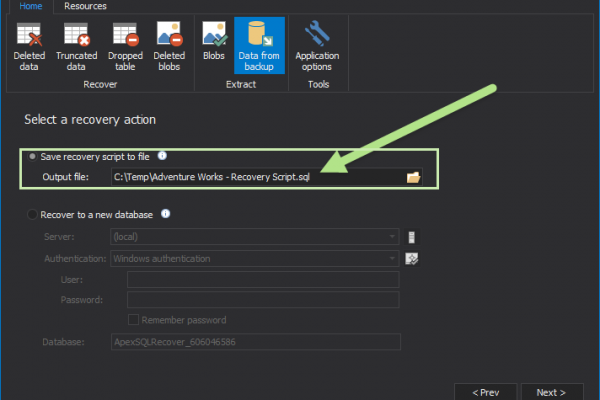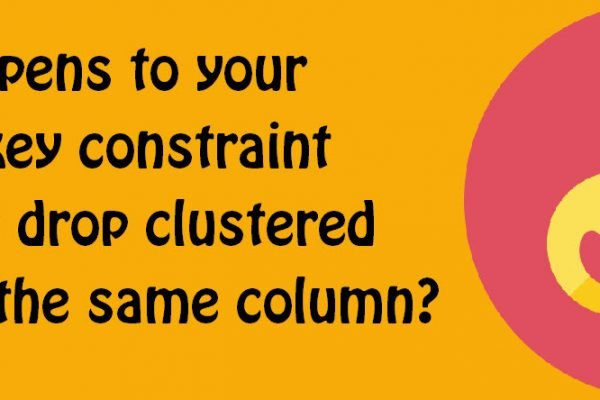Recently I was about to undertake an interesting assignment for one of my clients who pinged me for Performance Tuning exercise. Since this is something I have been doing full time in the past couple of months, I got into the call immediately. Lesser did I know what I was about to get into actually. Since the problem was about SQL Server query performance, I thought it would be the usual routine. Let us learn about how to create a copy of the database in Azure SQL DB.
PostgreSQL – Learn Online in a Single Day – PostgreSQL Learning Path
PostgreSQL is considered to be one of the most advanced open source database.In this blog post we will discuss about the PostgreSQL Learning Path.
Install SQL Server 2016 Sample Database WideWorldImporters – SQL in Sixty Seconds #081
I have been a very loyal user to sample database AdventureWorks for a while, I really liked the overall database. However, as we know SQL Server releases, new features every year and along with the new features there is always need for a new Sample Database which contains all the necessary data and schema to demonstrate new features of the SQL Server. The SQL Server team has recently released a new sample database WideWorldImporters which can be used to demonstrate new features of the SQL Server.
SQL SERVER – How to Recover Truncated or Deleted Data When a Database Backup is or is not Available
Recovering lost data that was deleted or truncated can be fairly quick and easy, depending on the environment in which the database resides, recovery measures implemented before and after the data loss has occurred, and the tools used for the job. In this blog post we will learn about how to recover truncated or deleted data when a database is (or not) available.
Install SQL Server Management Studio 2016 – SQL in Sixty Seconds #080
Earlier this week, I have published a blog post where I explained how to install SQL Server 2016. One of the most asked questions was Where is SQL Server Management Studio 2016? I totally understand why this particular question is being asked often. I have decided to create a video explaining the how to install SSMS 2016.
Does Dropping Clustered Index Drop Primary Key on the Same Column? – Interview Question of the Week #083
Question: When we drop clustered index on the column, does it automatically drop primary key on the same column (if created)?
SQL SERVER – Error: 14258 – Cannot perform this operation while SQLServerAgent is starting. Try again later
One of my clients asked assistance in fixing an interesting issue. They informed me that they are not able to run any job in SQL Agent. When they try to run the job manually, they are seeing below message related to SQLServerAgent .
SQL SERVER – DMVs to Detect Performance Problems in SQL Server – Notes from the Field #135
[Notes from Pinal]: Performance tuning is a complex subject, SQL SERVER – DMVs to Detect Performance Problems in SQL Server.
SQL Complete – Smart Code Completion and SQL Formatting
A week ago, I saw a notification about the release of dbForge SQL Complete 5.5. As a long-time user of this product, I have updated to the new version. A week later I decided to share my impressions of the new version of SQL Complete.