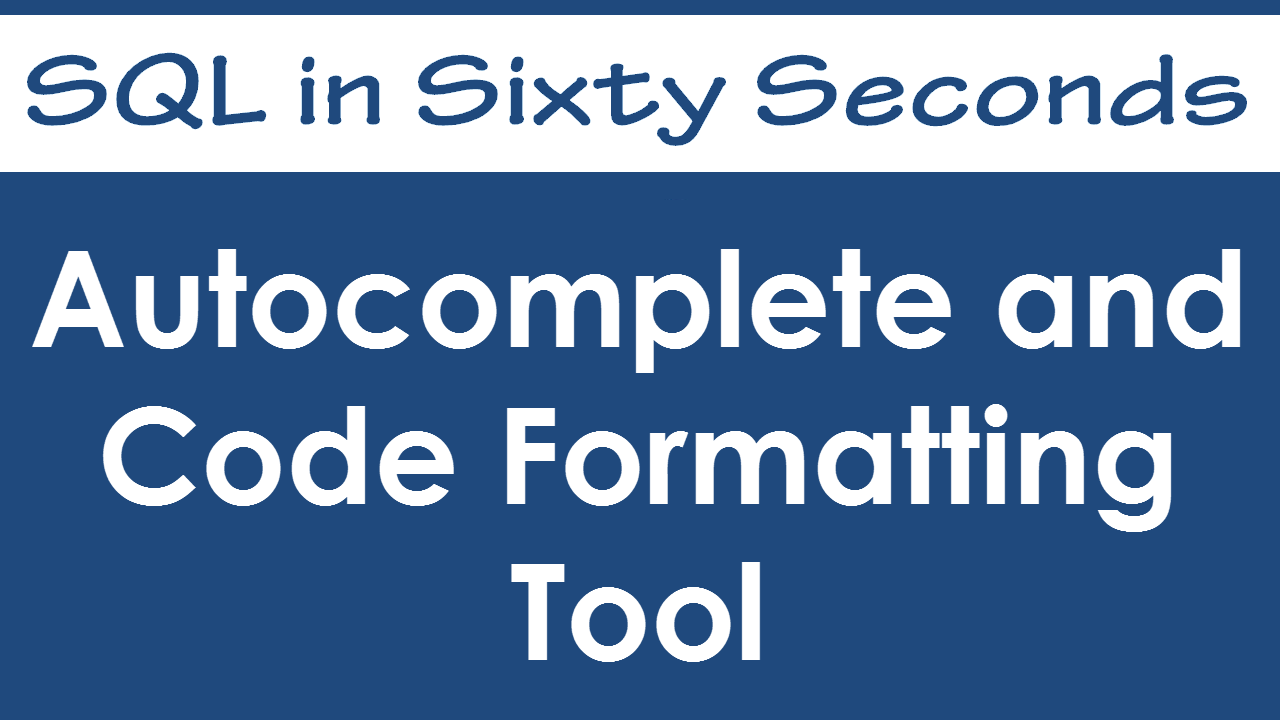SQL SERVER – Autocomplete and Code Formatting Tool – SQL in Sixty Seconds #041 – Video
I love to write code, and I love well-written code. When I am working with clients, and I find people whose code have not been written properly, I feel a little uncomfortable. It is difficult to deal with code that is in the wrong case, with no line breaks, no white spaces, improper indents, and no text wrapping. The worst thing to encounter is code that goes all the way to the right side, and you have to scroll a million times because there are no breaks or indents. Let us see blog post about Code Formatting Tool.
SQL SERVER – TRIM Function to Remove Leading and Trailing Spaces of String – SQL in Sixty Seconds #040 – Video
Trim is one of the most frequently used operation over String data types. A developer often come across a scenario where they have the string with leading and trailing spaces around string. If your business logic suggests that the logs around the spaces are not useful they should be trimmed. However, in SQL Server there is no TRIM function. When a TRIM function is used it will throw an error.
SQL SERVER – Send Email From SQL Server – Configure Database Mail – SQL in Sixty Seconds #039 – Video
SQL Server – Using SSMS Command Line Parameters
Vinod Kumar M is my very good friend, renowned SQL Server Expert. Vinod Kumar has worked with SQL Server extensively since joining the industry over a decade ago. Before joining Microsoft, he was a Microsoft MVP for SQL Server for more than 3 years. He now works with MTC as a Technology Architect. He is a well-known speaker at all major Microsoft and third party technical conferences. Here is a very interesting blog post he sent on the subject of SSMS Command Line Parameters.
SQL SERVER – Wrap SQL Code in SSMS – SQL in Sixty Seconds #038 – Video
SQL SERVER – Take Database Backup using SSMS – SQL in Sixty Seconds #037 – Video
Whenever I am suggesting something which changes how database works or the existing status of the database, my suggestion along with it is to take the database backup before making such changes. If the changes are in configurations, that can be easily revert but if the changes are such that it will impact the data, I always suggest to take backup. The nature of this blog is such that we have readership from readers with different expertise, some are experts and some are novice.