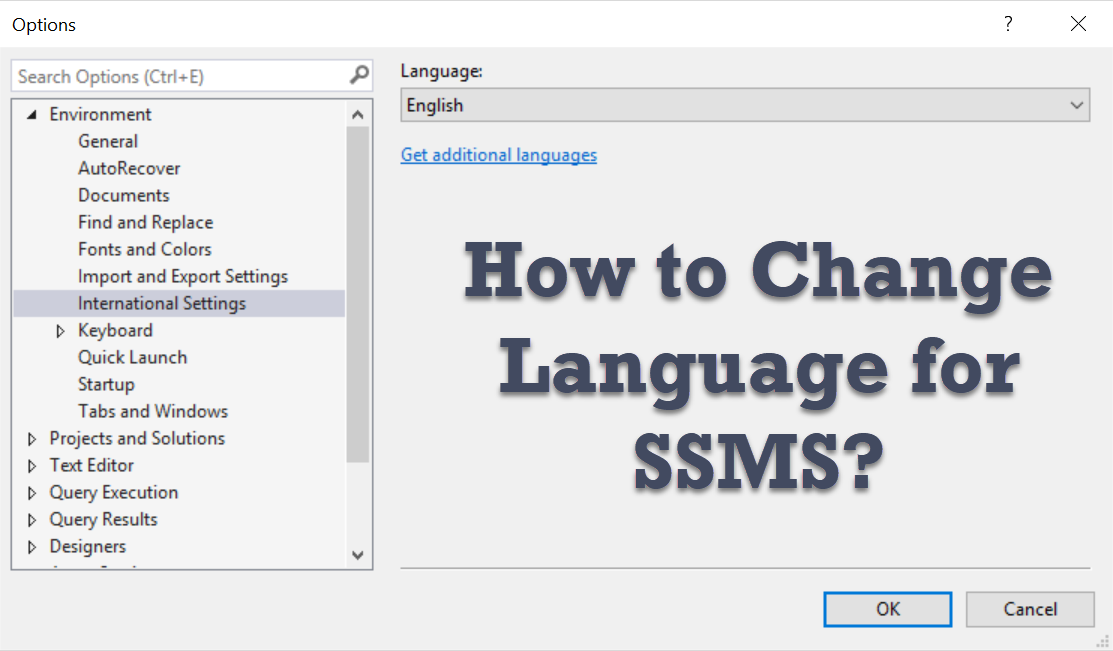Just another day, I received an email from a user who has over 350 thousand tables in a single database. He was my earlier customer of Comprehensive Database Performance Health Check. He was facing indeed a very strange issue where his metadata table was locking up and we fixed that by disabling IntelliSense in SQL Server Management Studio.
How to Change Language for SSMS? – Interview Question of the Week #194
Question: How to Change Language for SSMS?
SQL SERVER – Restoring SQL Server 2017 to SQL Server 2005 Using Generate Scripts
Let me answer the first question first – There is no way to backup and restore SQL Server 2017 to SQL Server 2005 with the help of any tools. In this blog post, we will learn about how we can generate scripts to achieve this task.
SQL SERVER – SSMS – Enable Line Numbers in SQL Server Management Studio
During the Comprehensive Database Performance Health Check, I never take access to the server. We always connect via GoToMeeting or WebEx. Due to the security issue, I always prefer that I never log in to the server directly but I always like to teach and guide DBAs who are working with me on another side, how to do SQL Server Performance Tuning. However, while I do this, I face often challenge when I am looking at the screen and tell DBA on the other side to change any specific part of the query. This is when I believe the trick of enabling line numbers in SSMS comes in handy.
SQL SERVER – Save Auto Recover Information – SSMS
Though, I have many complaints about SQL Server Management Studio (SSMS) (read the latest one here), I also like some of the features for sure. In this blog post, we will take about Auto Recover feature of SQL Server Management Studio.