Earlier today I saw the question in an online forum where the user was looking for ways to recover Dropped Performance Schema Database in MySQL.
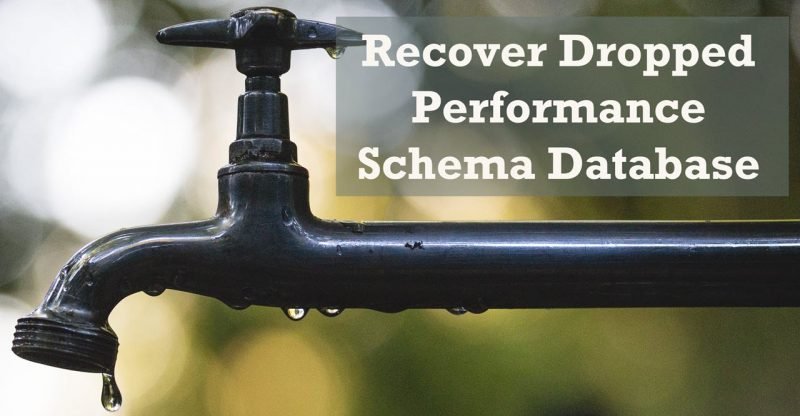
Honestly, it is very easy to recover your dropped performance schema database. Here is the command for the same.
Open Command Prompt and run the following command:
mysql_upgrade --user=root --password=password --force
Once the code above is successful, you will have to restart your MySQL server. Once completed, you will have your new Performance Schema database. However, the new database will not have your data in it. As the MySQL Server run it will contain new performance schema related data.
Here are my few recent videos and I would like to know what is your feedback about them. Do not forget to subscribe SQL in Sixty Seconds series. I hope you appreciate learning about the last few SQL in Sixty Seconds Video.
- Detecting Memory Pressure – SQL in Sixty Seconds #186
- CPU Running 100% – SQL in Sixty Seconds #185
- Generate Script of SQL Server Objects – SQL in Sixty Seconds #184
- Prevent Unauthorized Index Modifications – SQL in Sixty Seconds #183
- MAX Columns Ever Existed in Table – SQL in Sixty Seconds #182
- Tuning Query Cost 100% – SQL in Sixty Seconds #181
- Queries Using Specific Index – SQL in Sixty Seconds #180
- Read Only Tables – Is it Possible? – SQL in Sixty Seconds #179
- One Scan for 3 Count Sum – SQL in Sixty Seconds #178
- SUM(1) vs COUNT(1) Performance Battle – SQL in Sixty Seconds #177
- COUNT(*) and COUNT(1): Performance Battle – SQL in Sixty Seconds #176
If you have any questions, you can always reach out to me on Twitter.
Reference: Pinal Dave (http://blog.SQLAuthority.com)





