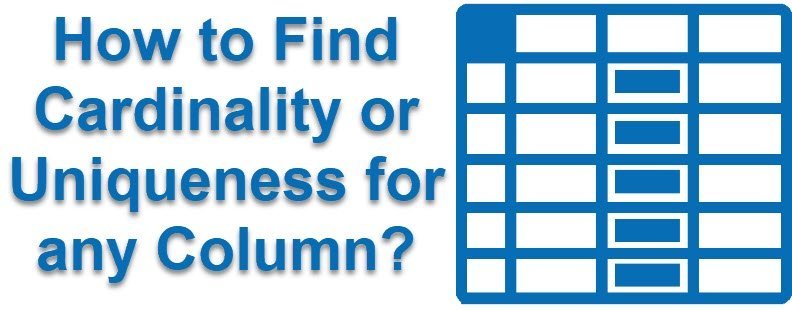Yesterday I shared my experience with Snowflake – Stored Procedure Template in JavaScript and a lot of people liked it. Many asked for another tip on a similar topic. Well, let me share another thing which I learned recently on Comprehensive Database Performance Health Check, The topic is how to identify on the Snowflake platform if the query result is from cache or disk. Well, it is straightforward to learn.

First login into the Snowflake portal. Over here go to the option History on the top right part and click on it.

Here you will see a list of queries. Click on the query of which you want to see the status. If you see something as following that means the query is coming from the cache. The operator Query Result Reuse itself says that the actual query did not run at all.

However, if you see query structure and various SQL operators as displayed in the following image, that means actually query has run and retrieved the necessary data to be displayed on the screen.

This is very little detail but very helpful in the case of performance tuning. Even though the query is very complex, once it is cached, the result is displayed very quickly.
Here are my few recent videos and I would like to know what is your feedback about them. Do not forget to subscribe SQL in Sixty Seconds series. I hope you appreciate learning about the Last 5 SQL in Sixty Seconds Video.
- Generate Script of SQL Server Objects – SQL in Sixty Seconds #184
- Prevent Unauthorized Index Modifications – SQL in Sixty Seconds #183
- MAX Columns Ever Existed in Table – SQL in Sixty Seconds #182
- Tuning Query Cost 100% – SQL in Sixty Seconds #181
- Queries Using Specific Index – SQL in Sixty Seconds #180
- Read Only Tables – Is it Possible? – SQL in Sixty Seconds #179
- One Scan for 3 Count Sum – SQL in Sixty Seconds #178
- SUM(1) vs COUNT(1) Performance Battle – SQL in Sixty Seconds #177
- COUNT(*) and COUNT(1): Performance Battle – SQL in Sixty Seconds #176
Reference: Pinal Dave (http://blog.SQLAuthority.com)