I enjoy reader’s articles to read as much as I enjoy expert’s articles. One of blog reader Praveen Barath always have good ideas to share. Here is Praveen Barath’s comment on my previous article Query Analyzer Shortcuts.
MSSQL server 2005 is a database platform , Platform because from one window you can connect to any of MSSQL services like SSMS, SSRS,SSIS,SSAS..etc.
I am coming to your doubt why they shifted to SSMS as it s far slow.
As the matter of fact MSSQL 2005 is more graphical more user friendly and handy tool, I hope once you will aware of all SSMS functionality or new feature you might change your views, I agree it require more hardware resources like RAM, 500 MB Min, and 1000 Mb Recommended rest depends on your work load. Also I feel you would be more contented with 2000 but still there are new upcoming DBA’s which require these sort of user friendly interface.(If still you face slowness check your settings and resources.)
Shortcuts:
2000 – isqlw –To open a query analyzer in 2000
2005 – sqlwb—To open SSMS in 2005 (Not Query analyzer For New Query use Alt+N)
2005 –ssmsee—TO open SSMS in 2005 (Express Edition)
2008 – ssms – TO open SSMS in 2008
The most commonly used keyboard shortcuts in the SQL Server Management Studio (SSMS).
Run and then SqlWb.exe to launch SQL Server Management Studio
Results in Grid
Ctrl + D
Change database
Ctrl + U
Results in Text
Ctrl + T
Execute Query
Ctrl + E or F5
Show/Hide Object browser
F8 (Auto Hide has to be enabled)
New Query Window
Ctrl + Q
New Query with New Connection
Ctrl + N (Then selecting SQL Server Query template)
Open a .SQL Script file
Ctrl + O
Full Screen
Shift + Alt + Enter
Parse the query
Ctrl + F5
Show/Hide Results Pane
Ctrl + R
Switch between query and results panes
F6
Information about all the objects in the current database
Alt + F1
Reference : Pinal Dave (https://blog.sqlauthority.com)


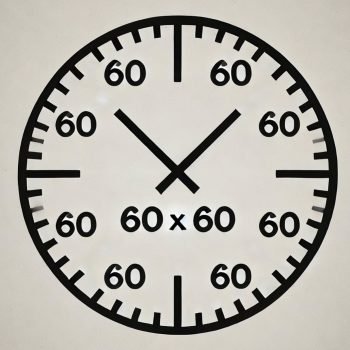


4 Comments. Leave new
Hi !
Nice Job.
Hey Pinal,
Can u tell what we can use to open SQL 2008 from CMD utility??
Hi Pinal,
Can u please give me the shortcut to well formate stored procedure in sql server.
For Example: in asp.net aspx page u can formate all the HTML code with Ctrl+k+d.
Please give me reply as soon as possible.
thanks in advance,
Mazhar
how to find all functions ,storedprocedure,views, Triggers,in a particular database