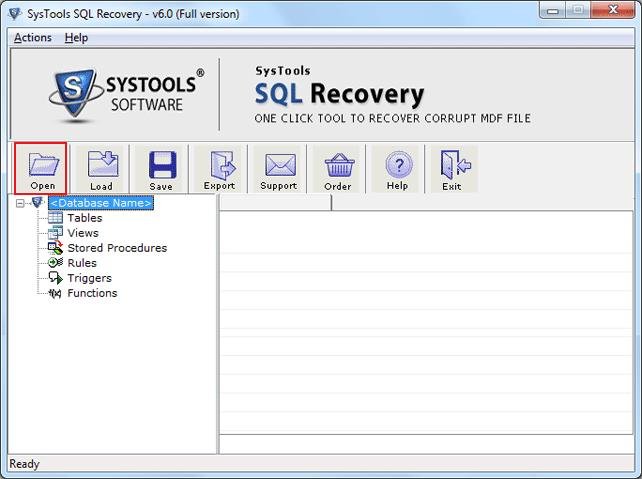This seems to be the third week that I am writing about ReadOnly databases, this blog is in continuation of last weeks notes. When I wrote the notes from last week, one of my blog reader said if it is possible to get the ReadOnly error without making the database into a ReadOnly database. This got me thinking and I couldn’t sleep that day. And a quick call to my friend to get some ideas – the answer was simple – using Snapshots.
SQL SERVER – Configure, Monitor and Restore Backups from Mobile & Web browser
So tell me if this is a fantasy or a reality about restore backups: You are on a beach, sipping on your cocktail and looking at the sea when you get a frantic call from your boss, “One of the junior DBAs has just deleted all of the data from a critical database”. You say “Hold on”, switch to a browser on your smartphone, go to your dashboard on SqlBak.com and click a Restore button on your latest transaction log backup. In a few seconds, you get back to your boss and say: “I have fixed it”. Your boss is stunned, thinking you are a magician and makes a note to give you a raise and a bonus while you continue enjoying the beach…
SQL SERVER – Attach or Detach Database – SQL in Sixty Seconds #068
When we have to move a database from one server to another server or when we have to move a database from one file to another file, we commonly use Database Attach or Detach process. I have been doing this for quite a while as well. Recently, when I was visiting an organization I found that in this organization lots of developers are still using an older version of the code to attach the database. I quickly pointed that out to them the new method to attach the database, however it was really interesting to find out that they really did not know that sp_attach_db is now a deprecated method to attach the database. This really made me to do today’s SQL in Sixty Seconds. I demonstrate in this SQL in Sixty Seconds how to attach or detach the database using a new method of attaching database. Let us learn about Attach or Detach Database.
SQL SERVER – Finding Last Backup Time for All Database – Last Full, Differential and Log Backup
About four years ago, I wrote a blog post where I posted a script about finding backup time for all the databases. You can see the blog post over here SQL SERVER – Finding Last Backup Time for All Database. It has been a very popular script. However, this script was just giving details about last full backup time. SQL Expert Sravani has posted a fantastic script which also displays last full, differential and log backup for the database.
SQL SERVER – SysTools SQL Recovery Software – An Experiment to Recover Database Corruption
NOTE: This was my experiment with database corruption. If your database is corrupted, you should contact professionals who do this as their primary job. Always make sure that you do experiments on the copy of your database on your development server, rather than on production server. Let us learn about Recover Database Corruption.
9 Things You Should be Doing with Your Backups – Backup Tips – SQL Server Backup Tips
SQL Server backups are essential for any business that store their data in SQL Server. The following is a list of best practices you should be following if you are the person in charge with maintaining your organization’s databases. Let us see some of the SQL Server Backup Tips.