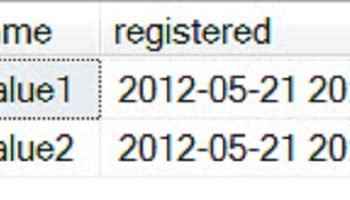Question: How to Generate Script for SQL Server 2005 from SQL Server 2019?
Answer: Actually, I got this question from my client of Comprehensive Database Performance Health Check. The answer is very simple, yes you can generate a script for SQL server 2005 from a later version of SQL Server, including 2019.

Here is the picture journey for the same.
Generate Script
Go to Database right-click on it and go to Tasks >> Generate Scripts…
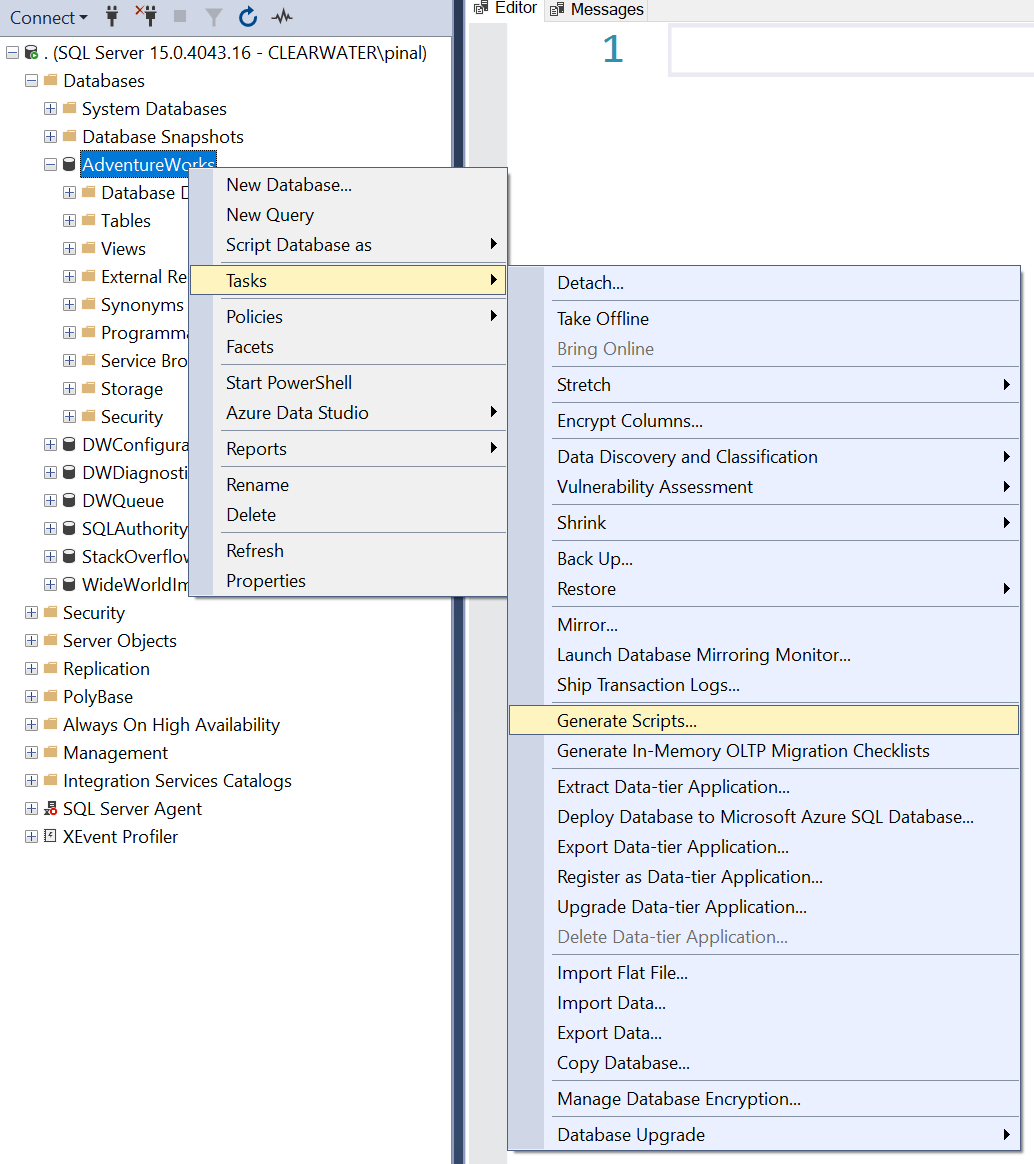
Go to Introduction click Next >>
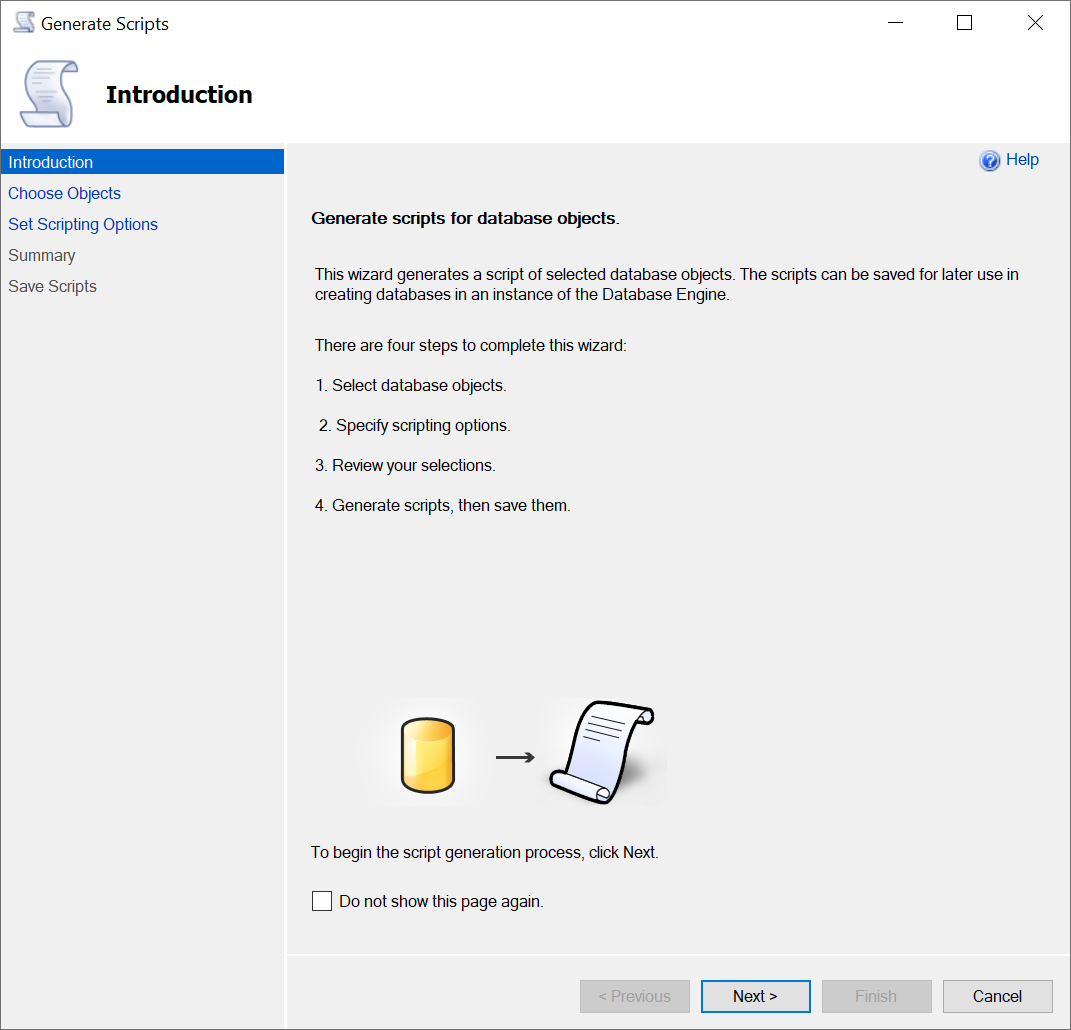
Now select the database objects to script and click Next >>

Now click on the tab Advanced on the right side.

Scroll down and select the option Script for Server Version. and over here go and select SQL Server 2005.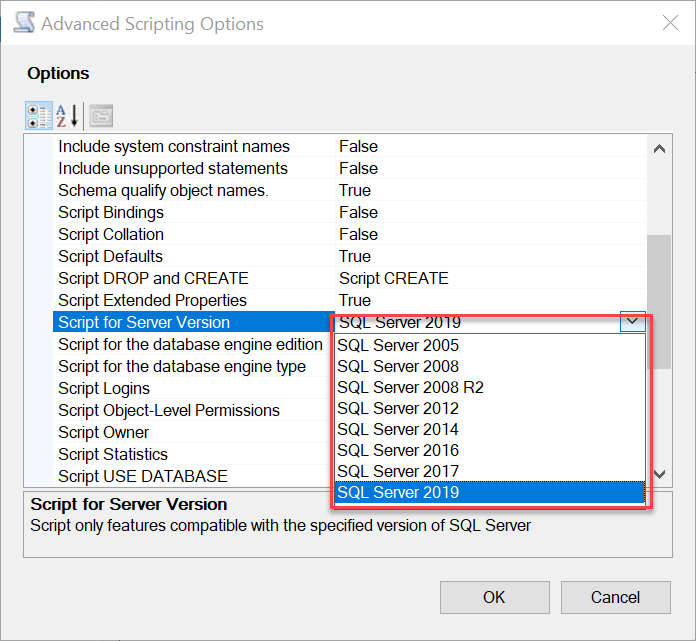
That’s it. We are done. This way you can generate a script for any version of SQL Server till 2005 from SQL Server 2019.
Not only that if you look right below the option you will see the options for database engine edition as well as database engine type.

I have used this in the past many times for the clients who want to downgrade from the upgraded version of SQL Server.
Honestly, in the world of SQL Server Performance Tuning world, it is an extremely common problem out that once you upgrade SQL Server, your system gets slower even though you have new installment and hardware. If you ever faced such a situation, I suggest you do not think of downgrading your SQL Server. You can always send me an email and we can work together to improve the performance of SQL Server.
Reference: Pinal Dave (https://blog.sqlauthority.com)