 While deploying SQL Server 2016 cluster in my lab I ran into this problem when I was trying to add a second node to the SQL cluster. Let us learn about Add Node Error and how to solve it in this blog post.
While deploying SQL Server 2016 cluster in my lab I ran into this problem when I was trying to add a second node to the SQL cluster. Let us learn about Add Node Error and how to solve it in this blog post.
Rule “SQL Server Database Services feature state” failed. The SQL Server Database Services feature failed when it was initially installed. The feature must be removed before the current scenario can proceed.
WORKAROUND/SOLUTION
I searched on the internet and found that this is due to the registry key
HKEY_LOCAL_MACHINE\SOFTWARE\Microsoft\Microsoft SQL Server\MSSQL13.MSSQLSERVER\ConfigurationState
The value you would see in 4 and that needs to be changed to 1 for setup to move forward.
But is that really the solution? I was thinking that there must be a reason why the value was set to 4.
As per one of Microsoft forums answer by a Microsoft Employee – “This error means the initial first node installation failed and AddNode is now blocked. You should go to the first node and check setup log files to see if the installation succeeded or failed. If the first node failed, then you would need to uninstall it and try the installation again. Then you should be able to add addition nodes.”
The above makes more sense because if there was some error in first node install, then we need to fix that first rather than changing a registry key. If I get this error, I would do below.
- Investigate cause of failure on the first node.
- Fix that cause and repair the instance.
- Then check the key whether it changed to 1 automatically.
- Else uninstall and install first node instance.
One of the forum post said this this was due to incomplete deployment of SQL Server and SQL Agent resource in the cluster. Here are few of my earlier articles which can also have a similar issue.
SQL SERVER – Installation Fails With Error – A Constraint Violation Occurred
Have you received a similar error? What was the fix for you?
Reference: Pinal Dave (https://blog.sqlauthority.com)


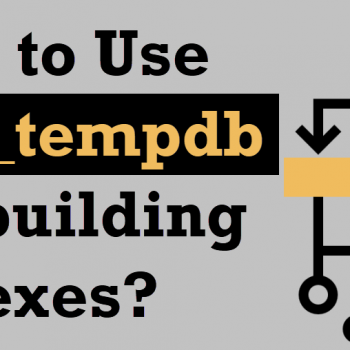



1 Comment. Leave new
Hi Pinal
My experience with this issue was when I installed the first node, the install came to the end but could not start the service, this was because of Active directory permissions , with my account I was not allowed to add objects to AD , SQL server tried to create the machine account which is the account with the dollar sign in front on AD but failed . I asked the AD admins to add the account and give permissions , the service then started successfully , however I could not continue with the second node, after I changed the registry value to 1, I was then able to install the second node. In my experience this value does not change unless SQL server is uninstalled from the first node and reinstalled.
Julian Valoo