Have you ever faced situation where you have just created or modified object but SSMS still shows the error. I quite often face this situation where I come across situation where my SSMS Intellisense Cache is not refreshed or updated. This is indeed very frustrating when you are presenting something on stage as the red underline means an error in graved in many people’s minds and it is hard for them to believe when the code with underline runs successfully.
Here is image of the recent situation. Where I had just dropped index but SSMS Intellisense was still showing that the index exists.
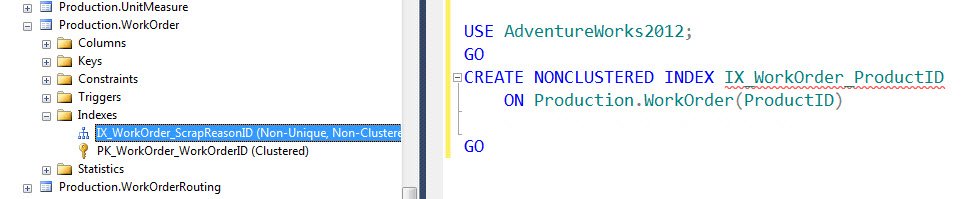
When I face this kind of situation, without wasting time I immediately do following : CTRL + SHIFT + R . This will clear the cache of the Intellisense and it removes the underline from the word. You can also refresh the Intellisense cache by using Edit -> Intellisense -> Refresh Local Cache.
Here is another question back to you – do you use SSMS Intellisense or any other tool?
Reference: Pinal Dave (https://blog.sqlauthority.com)


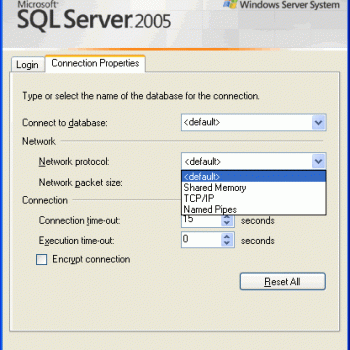


48 Comments. Leave new
Thank you! Very helpful
Happy to hear that!
Thank You So Much This Is Very Helpful <3
Thank you very much, just what i needed…
Thank you very much. One more time you have provided the clearest answer I could find.
This tip has been absolutely a frustration-saver. I thought I’d take the time to say “thank you” as I use this shortcut a minimum of 60 times daily at work!
…and you made my day with your comment Laura!
Very useful info, thanks Pinal
Thank you Pinal!!
Good tip BUT I’d like to know if can be done in a script.
not possible as its SSMS property not T-SQL.
Thanks. Seems like an oversight in T-SQL…
PS – I really appreciate your site.
Thanks for the tip! Much appreciated
My pleasure. I am glad that you liked it.
thanks for the tip. It should also be mentioned that you need to specify the database as well. I.e.
use TestDB
go
Oh Yes. Thanks.
OMG … You’re a life saver …
Nice trick! Thanks
THANK YOU!!! I should have googled this 8 years ago! Much much appreciated.
Before coming across saw this Post, i use to Close and reopen SQL Server to refresh IntelliSense(frustrating). I Owe you big thanks Dave
Great Tip!