Have you ever faced situation where you have just created or modified object but SSMS still shows the error. I quite often face this situation where I come across situation where my SSMS Intellisense Cache is not refreshed or updated. This is indeed very frustrating when you are presenting something on stage as the red underline means an error in graved in many people’s minds and it is hard for them to believe when the code with underline runs successfully.
Here is image of the recent situation. Where I had just dropped index but SSMS Intellisense was still showing that the index exists.
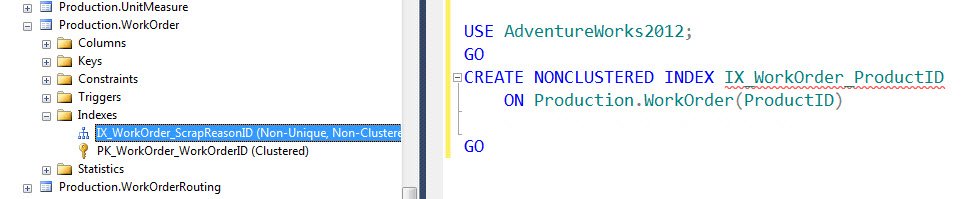
When I face this kind of situation, without wasting time I immediately do following : CTRL + SHIFT + R . This will clear the cache of the Intellisense and it removes the underline from the word. You can also refresh the Intellisense cache by using Edit -> Intellisense -> Refresh Local Cache.
Here is another question back to you – do you use SSMS Intellisense or any other tool?
Reference: Pinal Dave (https://blog.sqlauthority.com)






48 Comments. Leave new
I had lose my intellisense due to unknown issue, cannot resolved it even update the service pack. So i choose sql compete! ( ) this is very nice tools and even better than SSMS..
very very nice and superb post sir
and am using sql prompt tool its also gave super performance
NO, I do not use SSMS intellisense. I have the SQL Developer Bundle from Redgate and I am very happy with it. It is much better than SSMS intellisense.
Good tip although known to me for a while now. I find it extremely annoying when I had just created a table or view and then Intellisense doesn’t recognize it but this should the solution to many developers for this annoyance.
And yes I do use Intellisense for SSMS; it was a great feature added onto SQL Server 2008 as it makes things a lot faster.
I am using SQL Assistance. It also gives good performance.
Another great tip Dave! I had always resorted to turning off intellisense in these situations. This is available in a short cut menu by right clicking in the query window; the short cut keys are Ctrl + Q, Ctrl + I.
I will give the refresh feature a try and it should resolve the problem of turning intellisense back on.
I primarily use SSMS and I agree with Joker – intellisense is a great added feature that speeds up development.
i use SQL server 2008 and auto complete didn’t work :(
is there any prosperity update on server engine it self ?
thanks for the post….exactly what I was looking for. I’ve used your site a few times and always found it helpful. THANKS.
Been using SSMS for a long time and was annoyed by this “feature”, obviously not enough to do a search for a resolution until today, works great thanks for the tip.
I find even the refresh doesn’t work a lot of the time in SSMS for 2008 R2. Try creating a table and inserting some rows then refresh the tables list and the intellisense cache – for me it still won’t resolve and I have no intellisense on the new table.
Back to good ol’ fashioned typing I guess… :-(
Great post ! i used to reconnect all the time to the server to refresh the cache
Dave, You always provide such valuable information!! Thank you so much for sharing!
Doug Kelley
Pinal Dave you are a sql GOD! I have been using you for years – not because I looked for your answer but because it is usually the top Google result !!! Before this one I was restarting SSMS after I added objects like some kind of caveman!! Thanks once more!
Thanks for the kind words @Scott.
Wow you are a wealth of information today. That’s two Google searches that hit your pages with the exact right information to solve my issues. Time to bookmark. Thanks for taking the time to present these nuggets of knowledge!
Very helpful, thank you.
Sure. You are welcome Jay !!!
Just used this today – awesome little tip. Makes all the difference in the world. When designing a decent sized project where you’re constantly adding new WCF pieces with corresponding SQL stored procedures, tables, and user defined table variables, having Intellisense work correctly is critical.
Thanks as always! Even years later, your blogs are still incredibly helpful :-D.
Thank you very much. huh.
Thank you, extremely useful
Working now. Thank You very much
Hi All,
can scheme name change after the refresh.