Error: Fix : Error : Msg 6263, Level 16, State 1, Line 2 Enabling SQL Server 2005 for CLR Support
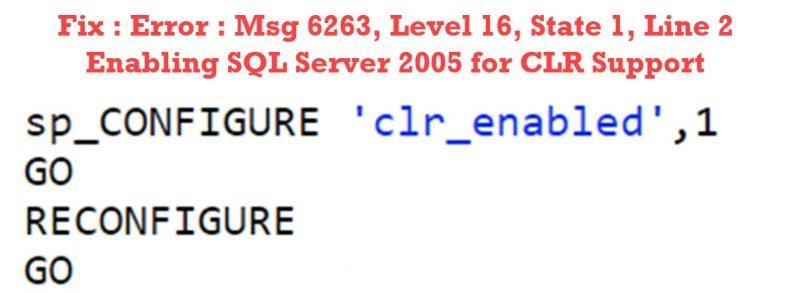
Fix/Workaround/Solution:
1) Enable Server for CLR Support.
2) Run the following query in Query Analyzer
sp_CONFIGURE 'clr_enabled',1 GO RECONFIGURE GO
If the CLR procedure is used without enabling CLR, it will show an error message as .NET Framework is not enabled. I hope you enjoyed this blog post a very small one indeed a but to the point. Please leave a comment.
If you liked this blog, please do not forget to subscribe to my YouTube Channel – SQL in Sixty Seconds.
Here are my few recent videos and I would like to know what is your feedback about them.
- Read Only Tables – Is it Possible? – SQL in Sixty Seconds #179
- One Scan for 3 Count Sum – SQL in Sixty Seconds #178
- SUM(1) vs COUNT(1) Performance Battle – SQL in Sixty Seconds #177
- COUNT(*) and COUNT(1): Performance Battle – SQL in Sixty Seconds #176
- COUNT(*) and Index – SQL in Sixty Seconds #175
- Index Scans – Good or Bad? – SQL in Sixty Seconds #174
- Optimize for Ad Hoc Workloads – SQL in Sixty Seconds #173
- Avoid Join Hints – SQL in Sixty Seconds #172
- One Query Many Plans – SQL in Sixty Seconds #171
Reference: Pinal Dave (https://blog.sqlauthority.com)





2 Comments. Leave new
how can we deactivate a executed full text catlog command?
how to i do the item 1?
1) Enable Server for CLR Support?