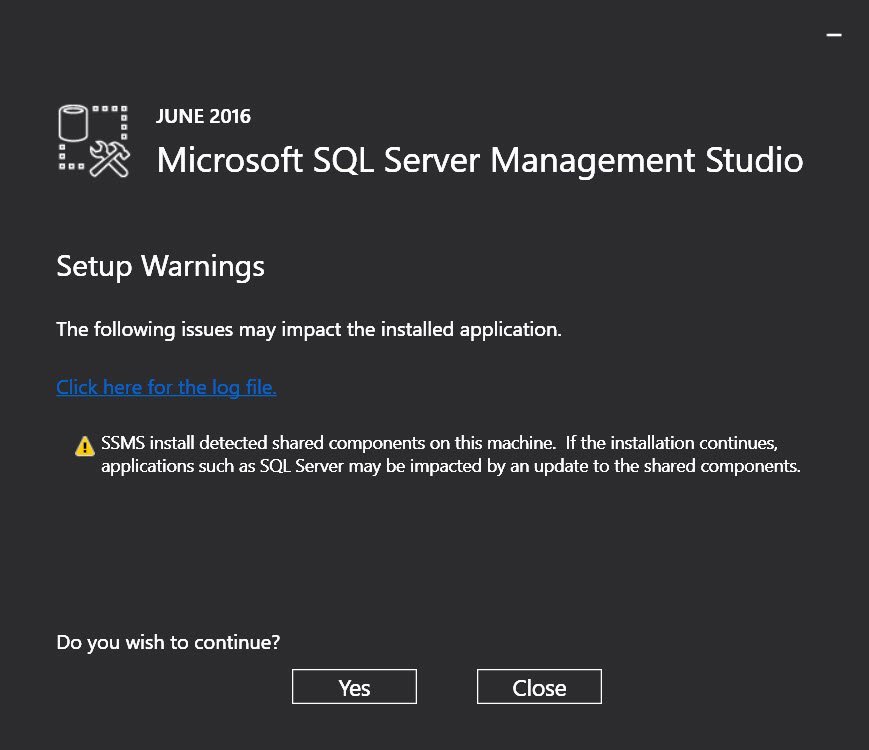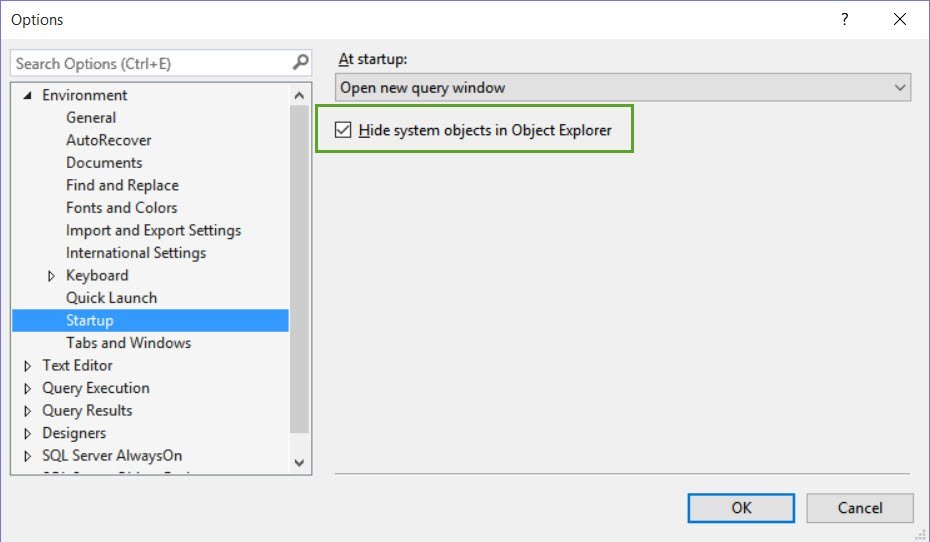It is surprising to see that lots of people do not know that SQL Server Fill Factor 0 (which is the default value when SQL Server is installed) is equal to value as 100.
How to Attach MDF Data File Without LDF Log File – Interview Question of the Week #078
Just the other day I was busy during a performance tuning exercise I explained to the team of DBA that how much log file is critical and important for their performance. Once I was explaining the importance and role of the LDF file in the performance, one of the DBA from the team asked me question about what would they do if they somehow lose the LDF file or just have corrupted log file which they do not care now. Well, I though it was a very important question and I believe it can be a very good interview question as well. Let us learn about how to attach the MDF data file without LDF log file.
SQL SERVER – Maintenance Plan Folder Missing Under Management in SQL Server Management Studio
The best part of learning is by the error messages that each one of you send me over the years. These are a great source of experimentation and a lot of searching to get to the appropriate error resolution. I take this an opportunity to connect with various people and look for active solutions one has achieved from their experience. One of my readers sent an email as shown below about Maintenance Plan Folder Missing Under Management in SQL Server Management Studio:
SQL SERVER – System Objects Not Visible in SQL Server Management Studio
There are so many settings in SQL Server Management Studio that it can sometimes make someone nervous. Once of my client sent me email telling that something is not right with their SQL Server 2016 installation. Here is an email which I received:
Hi Pinal,
One of the developer has installed SQL Server 2016 on our development environment. I already had SQL Server 2014 running on the server. I am seeing a strange behavior in SQL Server Management Studio. When I connect from SSMS 2014, I am seeing system views as you can see below.
SQL SERVER – Vertical Select Mode feature in SQL Server Management Studio
During last SQL Bangalore user group meeting, Balmukund presented a surprise session of tips and tricks with SQL Server Management Studio. Even though I was not able to attend the event due to travel abroad, I contacted Balmukund to share what he presented.
He was kind enough to give me a list. One of the things which I didn’t know was the usage of vertical block select mode. I have been using block select mode to cut the text by selecting it. This needs a mouse and I found that there is no keyboard shortcut.
SQL SERVER – Maintain Carriage Return (Enter Key) in SQL Server 2016 Management Studio While Copy and Paste
With every new release some of the default behavior can surprise because you are so much used to them. But when they don’t behave the same, it baffles to when some of these changes were introduced. In pursuit of finding such behavior, while I was working with SQL Server 2016 Management Studio, I was surprised to see a behavior which didn’t seem to be right. You can also try it too.