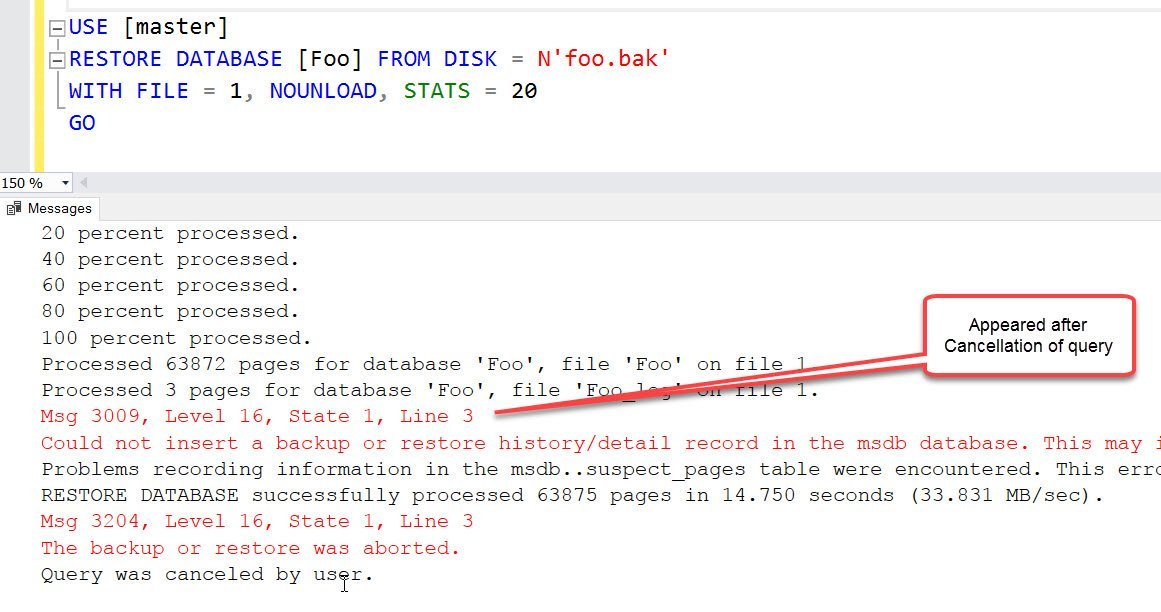Recently I wrote a blog explaining a situation where taking log backup can break automatic seeding and synchronization would not work. Below is the blog reference. SQL SERVER – AlwaysOn Automatic Seeding – Database Stuck in Restoring State
SQL SERVER – AlwaysOn Automatic Seeding – Database Stuck in Restoring State
As a part of my consulting, I observed that there is a lot of interest in using AlwaysOn availability group. I have deployed many AlwaysOn solutions from start-to-finish. Recently I encountered an issue and in this blog, we would discuss reason of an availability database to stay in restoring mode even after using automatic seeding.
SQL SERVER – FIX: Msg 3009 – Could Not Insert a Backup or Restore History Detail Record in the MSDB Database
While preparing for a demo session for my client, I was playing with SQL Server backups on my lab server. I encountered an error which I am going to blog here. Here is the error about backup or restore history details.
SQL SERVER – Fix Error – Restore Operation Failed for Database Due to Insufficient Memory in the Resource Pool ‘Default’
SQL SERVER – Fix Error – Restore Operation Failed for Database Due to Insufficient Memory in the Resource Pool ‘Default’
SQL SERVER – 5 Don’ts When Database Corruption is Detected
Here is an email I received about database corruption and that has lead me to write this quick blog post about database corruption.
SQL SERVER – FIX: Msg 3009, Level 16 – Could not Insert a Backup or Restore History Detail Record in the msdb Database
As most of my blogs, this blog is also an outcome of an interesting engagement with a client. While trying to help one of my clients to recover from a hardware failure, I learned something about a trace flag. Let us learn about backup or restore history.
SQL SERVER – Msg 3168, Level 16 – The Backup of the System Database on the Device Cannot be Restored Because it was Created by a Different Version of the Server
In the recent past, I have written a blog about Ransomware. Here is the link. system database – How to Protect Your Database from Ransomware?