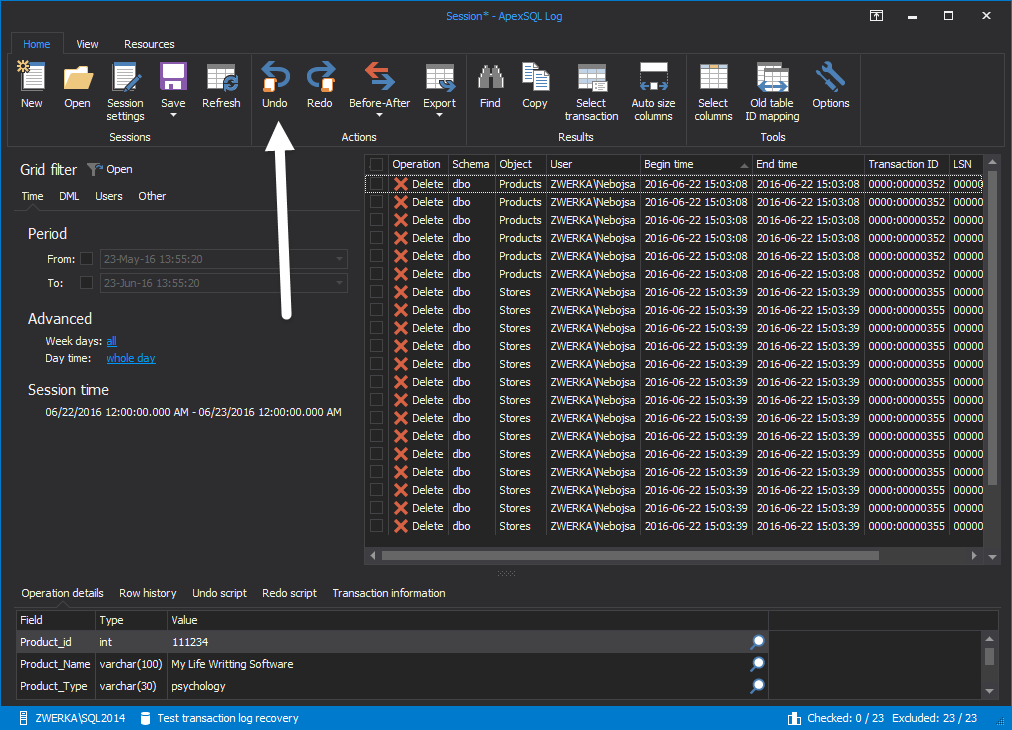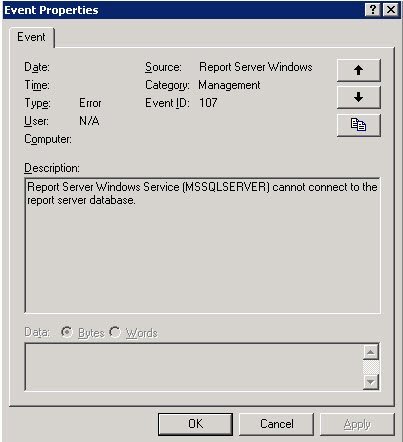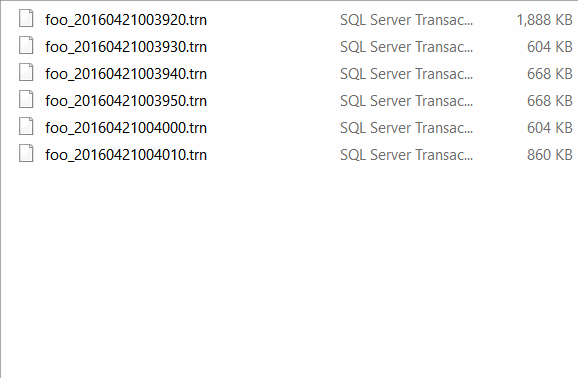Every now and then, experienced SQL Server DBAs as well as the SQL Server rookies find themselves in the unpleasant situation when some important data has been changed or lost with the monumental task to solve this in the most efficient way. Regardless of the change source – was it an internal or external user, the intent behind it – unintended mistake or a malicious change, or even the exact nature of the change – update, delete, drop or something else, database administrators are faced with the task to recover the lost data and enable users to continue using the database as if the recovery was never required by providing the data recovery. Let us learn about how to recover lost data using the transaction log files.
SQL SERVER – What is WRK file in Log Shipping?
Several customers use log shipping for disaster recovery across a remote data center. If you are reading this blog, I would assume that you already know SQL Server log shipping If you don’t, then please go through online resources to read the basics. Here is an interesting fact which I learned recently about the WRK file in log shipping. I know some of these are around as theory, but there is no concrete way to understand the nuances of what these files actually mean.
SQL SERVER – Identifying Database Default Locations for Data and Logs
How often have you had the opportunity to go back to basics and learn the same thing again in a different manner? How many of you are developers here? I am sure each one of us write a piece of code that gets onto the production – how often have you been revisiting the same code say after a week post release. Have you ever tried to look at the code to enhance it or do the same thing differently? I am sure the majority of you never even want to look at the old code you wrote. This is second to human nature and trust me, you are not alone in this planet with this attitude. Let us learn about Database Default Locations.
SQL SERVER – What is DBCC TRACEON and DBCC TRACEOFF messages in ERRORLOG?
One of my clients asked me more about these messages logged in the SQL Server ERRORLOG. If you are new to SQL Server and don’t know how to reach to ERRORLOG, read below Where is ERRORLOG? Various Ways to Find ERRORLOG Location. In this blog post we will discuss about DBCC TRACEON.