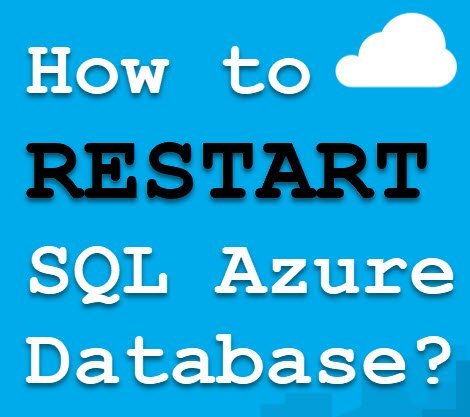During Comprehensive Database Performance Health Check, I have recently a very interesting experience with an Azure. In this blog post, we will discuss which disks are preferred for performance – Standard Disks or Premium Disks. Well, honestly my answer here is very simple Premium Disks. If you stop reading this blog post over here, I am totally fine as well.
SQL SERVER – Fix Error 3271: A nonrecoverable I/O error occurred on file. The remote server returned an error: (404) Not Found
In SQL Server one error message can be caused due to many reasons. One of such error message is 3271 which is caused during failure of backup to URL command. Here are two earlier blogs about same error message 3271. (404) Not Found.
SQL SERVER – Fix Error 3271: A nonrecoverable I/O error occurred on file. The remote server returned an error: (403) Forbidden
One of my blog readers contacted me via email for an error message which he was receiving while using the backup to URL feature. Using this feature, SQL Server can take database backup directly to Azure Blob Storage. I have already written a blog about few errors which I received earlier but this error was new. I replied him asking more details and it was an easy error to fix. In this blog we would discuss how to fix 3271, The remote server returned an error: (403) Forbidden.
SQL SERVER – Unable to Connect to SQL Server in Azure Virtual Machine from SSMS on On-Premise Machine
From past few months, I am seeing a few of my client moving their development workload to Cloud. When I asked the reason, it was mostly cost reduction in terms of hardware lifetime, licensing and connectivity advantage and their developer can work from anywhere. In this blog post, we will learn about how to fix error related to Azure Virtual Machine.
SQL SERVER – How to Restart SQL Azure Database?
I have said this many time earlier at various forums and I can still say that – “with my current consulting work, I am learning at least one new thing every day.” This is one of the reason why I love my work! In this blog I am going to share an interesting fact which was shared with me by my customer – how to restart SQL Azure database?
SQL SERVER – How to Create Linked Server to SQL Azure Database?
If you take the normal approach to create a linked server to SQL Azure Database, then you would end up in below error message.
SQL SERVER – Unable to Restore from URL – The Specified URL Points to a Block Blob. Backup and Restore Operations on Block Blobs are not Permitted
With Microsoft Azure pitching in the market, I am getting few clients who want me to assist them for errors related to Azure as well. As a part of growth, I do learn them and try to help the clients. Let us learn about Block Blobs in this blog post.