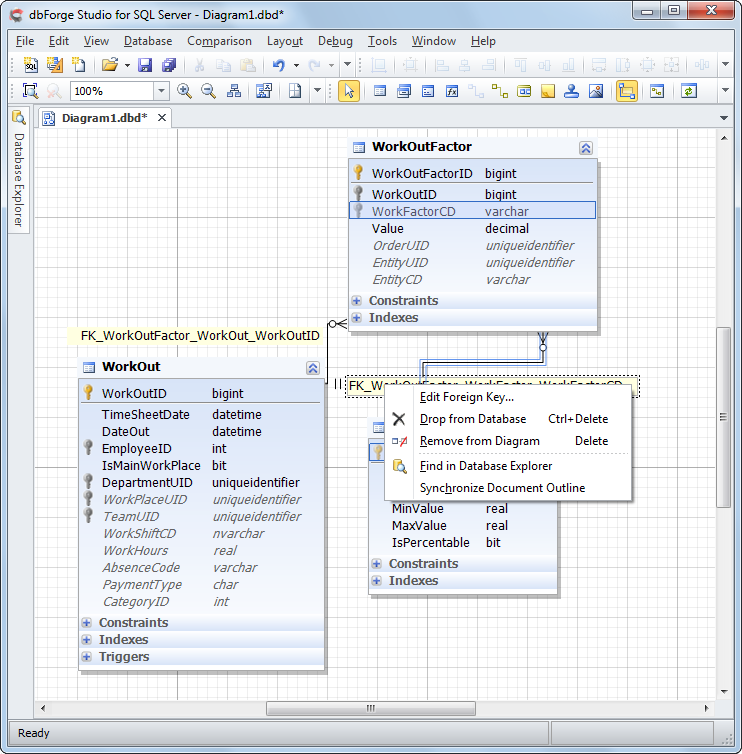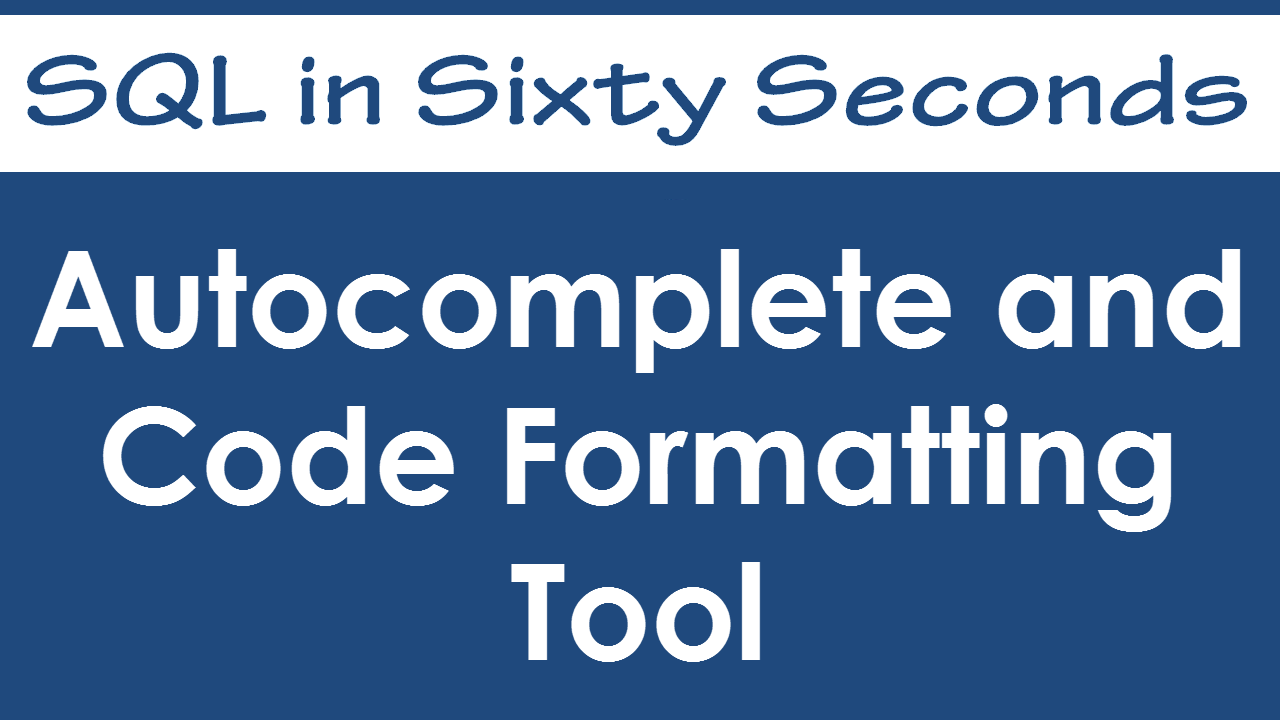The right methodology of designing a database is based on the foundations of data normalization, according to which we should first define database’s key elements – entities. Afterwards the attributes of entities and relations between them are determined. Let us learn in this blog post how to work with database diagrams.
SQL SERVER – How to Compare the Schema of Two Databases with Schema Compare
Earlier I wrote about An Efficiency Tool to Compare and Synchronize SQL Server Databases and it was very much well received. Since the blog post I have received quite a many question that just like data how we can also compare schema and synchronize it. If you think about comparing the schema manually, it is almost impossible to do so. Table Schema has been just one of the concept but if you really want the all the schema of the database (triggers, views, stored procedure and everything else) it is just impossible task. Let us learn about Schema Compare.
SQL SERVER – An Efficiency Tool to Compare and Synchronize SQL Server Databases
There is no need to reinvent the wheel if it is already invented and if the wheel is already available at ease, there is no need to wait to grab it. Here is the similar situation. I came across a very interesting situation and I had to look for efficiency tool which can make my life easier and solve my business problem.
SQL SERVER – Using SSIS to Import CSV File into Salesforce Online Database with dotConnect for Salesforce from Devart
I have previously written article how one can import a CSV file into a database table using SSIS package. This was a simple import operation when the CSV file structure corresponded to the table structure column-to-column. However SQL Server Integration Services is a very powerful tool that can be used for much more complex data import CSV operations.
SQL SERVER – Three Efficiency Tools for SQL Server From Devart
I just returned from successful road trip of TechEd India. The trip was extremely successful and I have got big chance to engage with community and friends. One of the most frequently asked question during the trip was what kind of efficiency tools do I use while working with SQL Server. I use many different tools and here is the list of my most favorite tools from Devart. If you are using them, do let me know as I would like to get your feedback about the tools.
SQL SERVER – Development Productivity Tool – dbForge Studio for SQL Server
First off, it will increase SQL coding almost instantly. There is very little to learn, you are not just memorizing codes to “cheat” off of. DbForge Studio provides code completion options and automatic SQL formatting, so that you know your code will work. One of my favorite feature is “snippets,” which stores parts of code that you use over and over to cut down on typing and searching – because you know there always a few commands you use again and again! Another time saver is the hint option, which will show you information about objects, and the navigation tool that allows toggling between items using only the F12 key.
SQL SERVER – Autocomplete and Code Formatting Tool – SQL in Sixty Seconds #041 – Video
I love to write code, and I love well-written code. When I am working with clients, and I find people whose code have not been written properly, I feel a little uncomfortable. It is difficult to deal with code that is in the wrong case, with no line breaks, no white spaces, improper indents, and no text wrapping. The worst thing to encounter is code that goes all the way to the right side, and you have to scroll a million times because there are no breaks or indents. Let us see blog post about Code Formatting Tool.