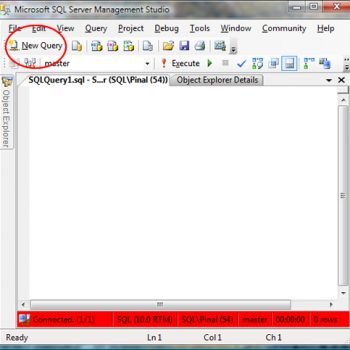I just returned from a successful road trip of TechEd India. The trip was extremely successful and I have got big chance to engage with community and friends. One of the most frequently asked question during the trip was what kind of efficiency tools do I use while working with SQL Server. I use many different tools and here is the list of my most favorite tools from Devart. If you are using them, do let me know as I would like to get your feedback about the tools. SQL SERVER – Auto Complete and Format T-SQL Code – Devart SQL Complete
I just returned from a successful road trip of TechEd India. The trip was extremely successful and I have got big chance to engage with community and friends. One of the most frequently asked question during the trip was what kind of efficiency tools do I use while working with SQL Server. I use many different tools and here is the list of my most favorite tools from Devart. If you are using them, do let me know as I would like to get your feedback about the tools. SQL SERVER – Auto Complete and Format T-SQL Code – Devart SQL Complete
Some people call it laziness, some will call it efficiency, some think it is the right thing to do. At any rate, tools are meant to make a job easier, and I like to use various tools. Wanting a more efficient way to do something is not inherently lazy. That’s how I see any efficiency tools. A few days ago I found Devart SQL Complete. It took less than a minute to install, and after installation it just worked without needing any tweaking. Once I started using it I was impressed with how fast it formats SQL code – you can write down any terms or even copy and paste. The worst thing to encounter is code that goes all the way to the right side, and you have to scroll a million times because there are no breaks or indents. SQL Complete will take care of this for you – if a developer is too lazy for proper formatting, then Devart’s SQL formatter tool will make them better, not lazier.
I have talked a little bit about dbForge before, but I would like to do a full product review now. Devart’s dbForge Studio for SQL Server is a fantastic tool for SQL Server development, as soon as I installed it I found so many things to learn. First off, it will increase SQL coding almost instantly. There is very little to learn, you are not just memorizing codes to “cheat” off of. DbForge Studio provides code completion options and automatic SQL formatting, so that you know your code will work. One of my favorite feature is “snippets,” which stores parts of code that you use over and over to cut down on typing and searching – because you know they’re always a few commands you use again and again! SQL SERVER – Autocomplete and Code Formatting Tool – SQL in Sixty Seconds #041 – Video
Developers are often very busy in writing code and building application rapidly while racing against strict deadline. Developers want a tool which can help them aid them to write faster code along with a tool which auto format the code, so when they visit the code again they can read it. I came across a similar tool which can help achieve both the goals.
Reference: Pinal Dave (https://blog.sqlauthority.com)