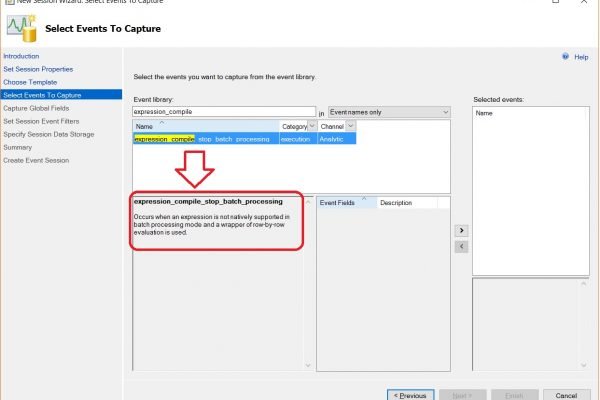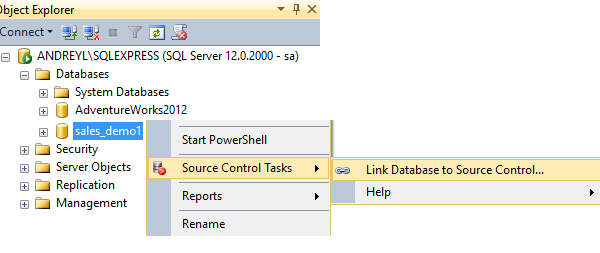Today we are going to learn about how to fix the error: Timeout expired. The timeout period elapsed prior to the completion of the operation.
SQL SERVER – Why is My Query Switching to Row Processing and Not Doing Batch Processing?
Some of the learnings can lead to another exploration when someone does stump you with something you didn’t know. To understand the basics of batch mode and row mode, read the blog SQL SERVER – ColumnStore Index – Batch Mode vs Row Mode where I have explained the concepts. This…
Read MoreInterview Question of the Week #055 – How to Convert ASCII to DECIMAL or DECIMAL to ASCII?
Question: How do you convert ASCII to DECIMAL or DECIMAL to ASCII? Answer: ASCII – Returns the ASCII code value of the leftmost character of a character expression. CHAR – Fixed-length non-Unicode character data with length of n bytes. Examples: --Decimal to ASCII SELECT CHAR(80)+CHAR(73)+CHAR(78)+CHAR(65)+CHAR(76) ASSQLAuthorityAuthor GO --ASCII to Decimal…
Read MoreSQL SERVER – Script: Change Service Account Using WMI / SMO
Last week I wrote a post where my friend faced problem because he changed the service account of SQL Server from services. mass rather than SQL Server Configuration Manager. Let us learn how to change service account using WMI/SMO.
SQL SERVER – 2016 – Creating Additional Indexes with Clustered ColumnStore Indexes
Every version of SQL Server brings new capabilities that enhance the features that were introduced in the previous versions. I am sure the team is working based on the feedbacks given by customers as they starting using the new capability. As I was scanning through some of the enhancements that…
Read MoreHyper V: Error and Fix – Fix – Boot failure. Reboot and Select proper Boot device
While trying to deploy new machines on my Hyper-V, I faced an error. Boot failure. Reboot and Select proper Boot device or Insert Boot Media in selected Boot device It was a VHD file which I downloaded from Microsoft site. I searched for the solution on many sites and they…
Read MoreSQL SERVER 2016 – InMemory OLTP support for Foreign Key
When InMemory OLTP was introduced in SQL Server 2014, there were a number of limitations that restricted customers to effectively use the capability. One of the most commonly asked capability was around the ability to create Foreign Keys. On first look, I thought this was always available. But while experimenting…
Read MoreSQL SERVER – Dedicated Database Development with SQL Source Control
We all make mistake and we all wish that we have not made those mistakes. In the field of the development, there are proper solutions, but in the world of SQL, there are not many solutions. I recently asked the same question to my friend Andrey from Devart and he has provided me a wonderful blog post about how one can do dedicated database development with SQL Source Control.
Interview Question of the Week #054 – Retrieve User Defined Object Details from sys.objects
Sometimes questions in the interview are extremely open ended and such questions can be very useful for candidate to play around with. For example, in one of the recent interview one of the interviewer asked the candidate that what is his favorite T-SQL script as a database administrator. The answer…
Read More