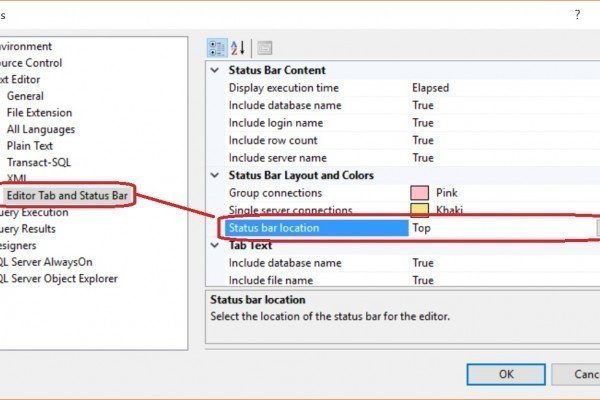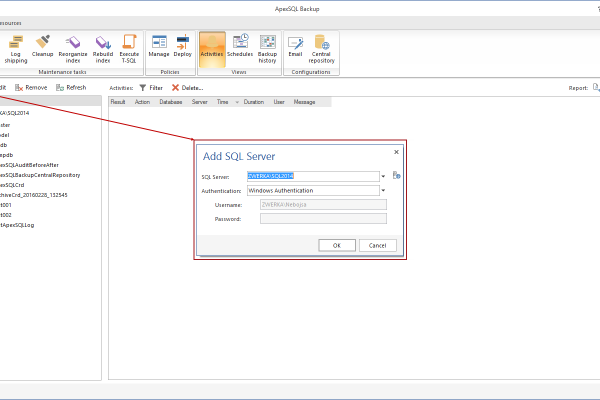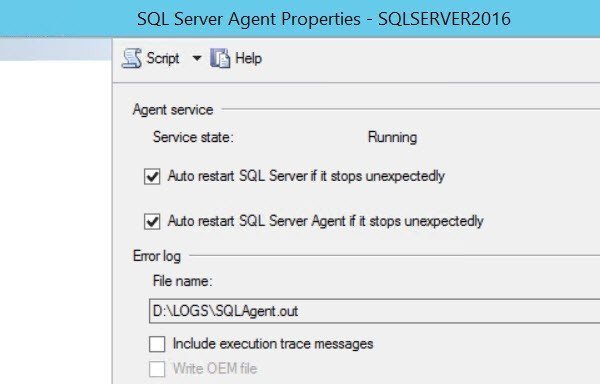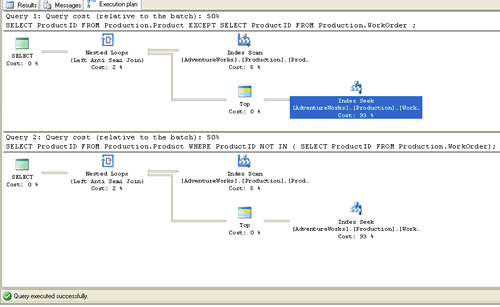I have observed this question in the interview question few days ago. I had a fun time to see candidates failing to answer this question. The most common answer candidate gave us was that they will right click on the server and see the properties. Well, that option will not give all the details which actual question intended. Let us see the question:
Question: What is the best way to see all the options set for your SQL Server programmatically?
Answer: