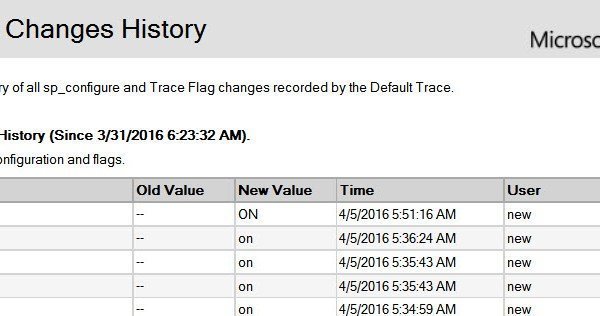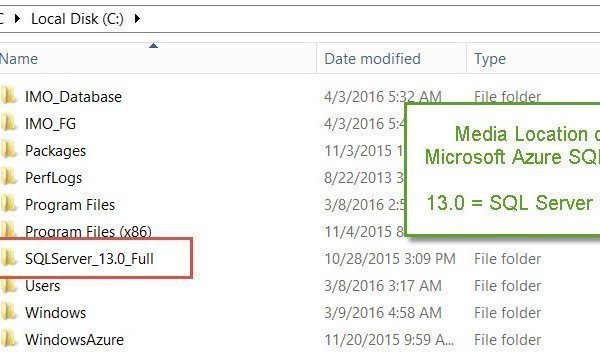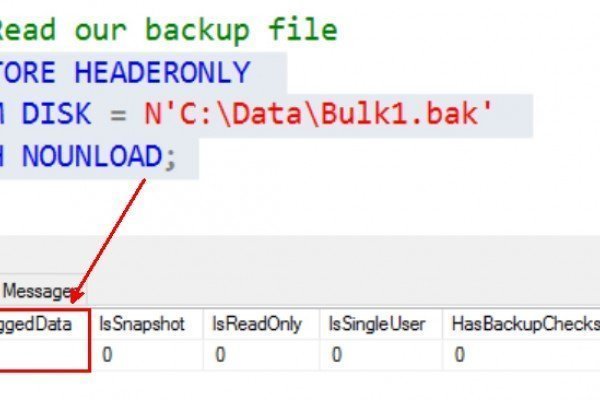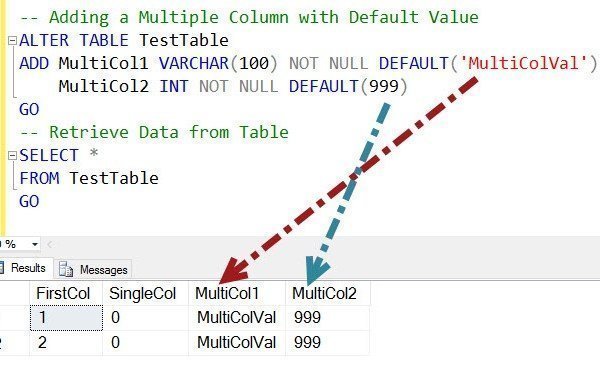One of my clients asked me more about these messages logged in the SQL Server ERRORLOG. If you are new to SQL Server and don’t know how to reach to ERRORLOG, read below Where is ERRORLOG? Various Ways to Find ERRORLOG Location. In this blog post we will discuss about DBCC TRACEON.
SQL SERVER – How to Change SQL Server Collation on Microsoft Azure VM (IaaS)
I have been using Microsoft Azure, SQL Virtual Machine (IaaS) for quite some time because few of my clients ask questions about them. My clients generally use images from gallery to deploy SQL Server. Once they realized that they want to change the SQL Server collation instance. I was contacted to know the steps to do that. I learned something new so sharing via the blog.
Caution: Rebuild of system databases is as good as the fresh installation of SQL Server. YOU WOULD LOSE ALL EXISTING INFORMATION so please backup the stuff, if needed.
MySQL – Different Methods to Know Current User
There are different methods to know the name of the current user in MySQL. There can be many reasons we want to know who is the current user. Here is list of the of the few of the such reasons.
Customized code which we want to run based on the reason.
Checking the permissions based on the user.
Inserting the name of the user in the audit table.
Displaying special message based on the login user.
Executing some special logic/code based on the logged in user.
SQL SERVER – Who Changed the Password of SQL Login? – Interview Question of the Week #065
Today’s interview question was not really asked interview, but it is indeed a real world scenario which everyone should know the answer of. I strongly suggest you bookmark this blog post at once in your lifetime you will need this blog post to know who changed the password of your SQL Login?
Question: Who changed the password of SQL Login?
Answer: Continue to read the answer.
SQL SERVER 2016 – Early Thoughts and Observations – Notes from the Field #120
[Note from Pinal]: In this episode of the Notes from the Field series database expert Mike Lawell explains about Live Query Statistics in SQL Server 2016. Statistics are heart of SQL Server. They play a very powerful role when SQL Server Engine needs help to build a new execution plan for a query. In earlier version of SQL Server we had the only privilege to see statistics after the query is executed. However, with the advancement of SQL Server 2016, the scenario has been changed. Here is a very interesting new feature of SQL Server 2016 which can help every performance tuning expert. Read the SQL Server 2016 – Early Thoughts and Observations of Mike in his own words.
SQL SERVER – Finding If Status of Bulk Logging Enabled or Not From Logs
Backup related questions are always challenging and sometimes our basics is shaken when someone randomly asks us something we were not aware of. Sometimes it takes a little bit of digging around in documentation and we are in for a surprise because this has been there for quite some time. In a recent conversation with a DBA friend of mine in a consulting exercise, he came back to me with an interesting question. Let us see in this blog post about how to find the status of Bulk Logging Enabled or not from SQL logs.
Pinal, how do I know if a Bulk Logging operation was performed on my SQL Server. I know there are a number of SSIS jobs that run during the day and night and I have a number of log backups that are taken continuously. Some of these jobs actually change the recovery model to Bulk-Logged and end of the process, they turn it back to Full once the script was to end. I know I can do a number of audit settings to make sure this is captured. But is there any other way to identify which of these logs when taken have the Bulk logged operation?
SQL SERVER – How to Query Active Directory Data Using ADSI / LDAP Linked Server
There are situations when you need to integrate SQL Server with other product. Once of the classic example was seen during my last visit to a client. They wanted list of email addresses and phone numbers for all users in the company to be fetched by Active Directory. I have told them that SQL can read that data via linked server. Here are the steps to learn how to query active directory data.
SQL SERVER – How to Add Multiple New Columns to Table with Default Values?
This is a follow up blog post of my earlier blog post on the same subject. You can read my earlier blog post over here. I recently received an email where a user asked how to add more than one new column to an existing table with a default value. Very interesting and simple question. Honestly, I love simple questions as they are the most needed by users. So here is the question – “How to Add Multiple New Columns to Table with Default Values?”. Now let us try to solve this question with the help of an example.
MySQL – How to Drop Table If Exists in Database?
In this post SQL Server – 2016 – T-SQL Enhancement “Drop if Exists” clause, we have seen the new feature introduced in SQL Server version 2016. One of my friends recently asked me question that how to drop table in exists in MySQL database? It was not surprising to see that not many people know about the existence of this feature. MySQL already has this feature for a while and if you are MySQL DBA, you may find it interesting that SQL Server just introduced this feature.