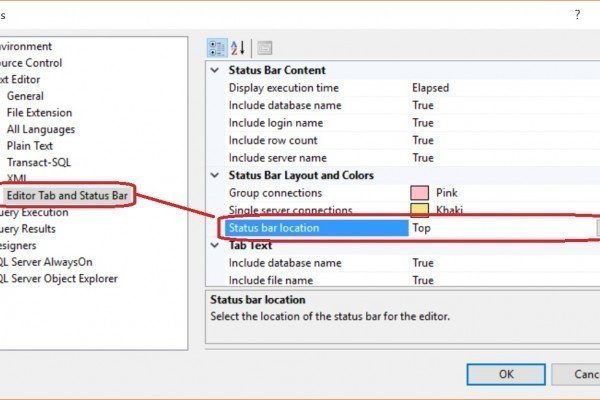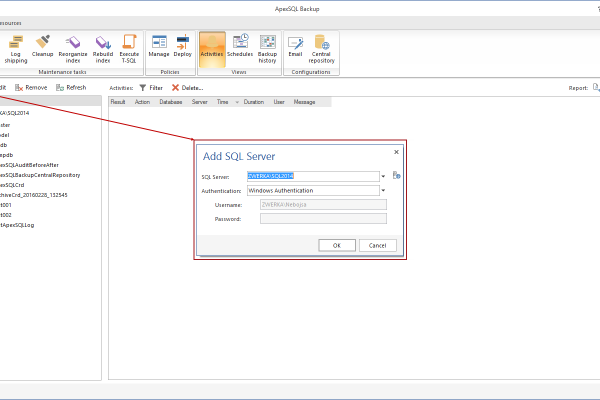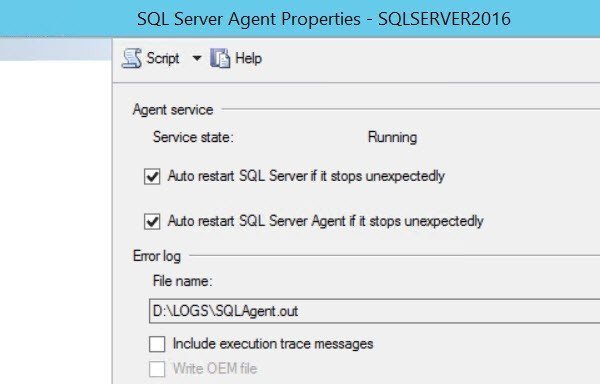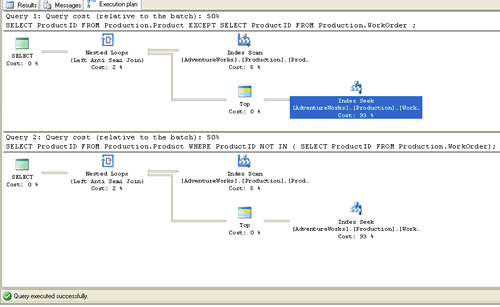Recently I was trying to help one of my clients to install Service Pack 3 for SQL Server 2008 R2 instance. Nothing was coming up when we were hitting setup.exe. I looked into my own blog and found Installation Log Summary File Location – 2012 – 2008 R2. But there was no file getting generated. I looked around of MSDN and found: https://docs.microsoft.com/en-us/sql/database-engine/install-windows/view-and-read-sql-server-setup-log-files?redirectedfrom=MSDN&view=sql-server-ver15. The reason was there was exit code 0x80004005.
Interview Question of the Week #061 – How to Retrieve SQL Server Configuration?
I have observed this question in the interview question few days ago. I had a fun time to see candidates failing to answer this question. The most common answer candidate gave us was that they will right click on the server and see the properties. Well, that option will not give all the details which actual question intended. Let us see the question:
Question: What is the best way to see all the options set for your SQL Server programmatically?
Answer:
SQL SERVER – Management Studio – Changing Status Bar Location
To error is human and sometimes the errors / mistakes we make can easily put our jobs at stake. Such horror stories are something I keep hearing from people and they are super cool in a way because you learn from their experiences. In a recent corridor conversation with a friend, he said how cool he found my blog on: SQL SERVER – Color Coding SQL Server Management Studio Status Bar. He personally felt this was a cool thing. But he said even after that, it is sometimes difficult because the status bar location is at the bottom. I asked what is your screen resolution – he replied (2560 x 1440).
SQL SERVER – Where is Rows Affected in Output?
There are so many configuration options in SQL Server that it is difficult to keep track of them. I was recently hit by one of such option and it took little time for me to figure out the place to change it. So sharing my findings about Rows Affected via this blog post.
SQL SERVER – Database Backup and Restore Management and Automation with ApexSQL Backup
ApexSQL Backup is a powerful yet simple tool for Microsoft SQL Server which represents a fully equipped command center for database backup and restore jobs management. It enables users to create and schedule backup related jobs (backup, restore, log shipping, index defragmentation…) and monitor all scheduled backup activities or overview complete backup history on multiple servers across the domain.
ApexSQL Backup is designed to create and work with native Microsoft SQL Server backups and databases, and supports all backup options which can be used in the SQL Server Management Studio and encompasses them in a simple and user friendly UI which revolves around simple wizards for each particular job.
SQL SERVER – Instance Definition Working with Oracle and SQL Server
During various conferences and user group Meetups I meet tons of new people who keep asking me on a number of topics that can sometimes be challenging for me. In a recent SQL Server Bangalore User Group chapter that I just bumped into an individual who had worked extensively with Oracle and was in transition to moving to SQL Server.
It was never a surprise for me meeting such people. Now this DBA asked me the fundamental difference with how instances are done in Oracle Vs SQL. And he was looking for my advice to when to use what. This was an interesting conversation and I wanted to pen down the same for your future references.
What are the Differences?
Interview Question of the Week #060 – What is the Difference Between EXCEPT Keyword and NOT IN?
Earlier this week, I had the opportunity to take many different interviews. Most of the DBA and Developers update their resume with various versions of the SQL Server. It seems like everybody had written SQL Server 2005 as one of their expertise. At this point of time, I remembered keyword EXCEPT which was introduced in SQL Server 2005 but not many people know about it. After interviewing, I realized that even after 11 years of release of SQL Server 2005 still most of the people do not know about EXCEPT keyword.