It is not possible to Propagation of Compatibility Level in AlwaysOn or mirroring from primary to secondary mirroring. Well, that’s what I wanted to share in this blog post.

I often get the question in Comprehensive Database Performance Health Check about Propagation of Compatibility Level in AlwaysOn. Let us discuss that today. Let us say that if you have a primary server where you are modifying compatibility level, will that automatically reflect on the secondary server. The answer is no, it is not going to happen.
If you want to change the compatibility level of your secondary server, you will have to failover your workload from a primary server to the secondary server and change your compatibility on the secondary server, and later on failback if you want to use your other server.
Here are my few recent videos and I would like to know what is your feedback about them. You can subscribe to my youtube channel here.
- Forwarded Records and Performance – SQL in Sixty Seconds #155
- Hide Code in SSMS – SQL in Sixty Seconds #154
- Zoom in SSMS – SQL in Sixty Seconds #153
- Transfer Schema of Table – SQL in Sixty Seconds #152
- Find a Table in Execution Plan – SQL in Sixty Seconds #151
Reference: Pinal Dave (https://blog.sqlauthority.com)



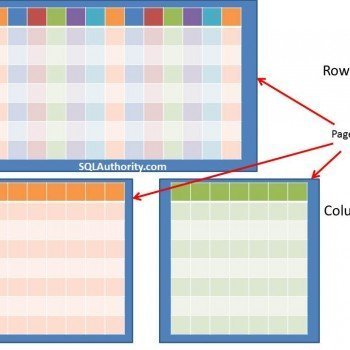


1 Comment. Leave new
You are wrong, You can update them and the change will be sent to the secondaries automatically.
I’m just tested it to confirm. Lowered the compatibility level of a dummy database that is in an Availibilty Group (and back again) with no issues!