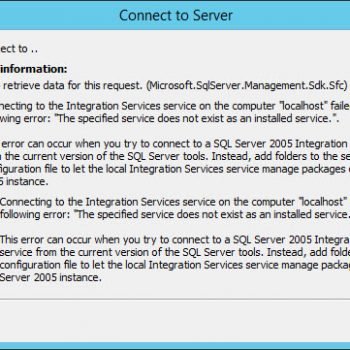My most engagements of Comprehensive Database Performance Health Check is online. Additionally, if you are familiar with my consulting engagement practice you would be familiar that I never take control of the system and never ask for the system credentials. Everything is done remotely via screen sharing. One of the requests I usually do to my client when they are using SSMS is around Word Wrap. Let us learn about it today.
My most engagements of Comprehensive Database Performance Health Check is online. Additionally, if you are familiar with my consulting engagement practice you would be familiar that I never take control of the system and never ask for the system credentials. Everything is done remotely via screen sharing. One of the requests I usually do to my client when they are using SSMS is around Word Wrap. Let us learn about it today.
Word Wrap
Whenever my client open any query or stored procedure in SSMS and it has a long horizontal bar, I often find it extremely difficult to work with those queries. I always request my clients that if we are going to work on the SSMS if possible, I prefer to enable the Word Wrap option in the SSMS.
Word wrap feature moves the text to a new line automatically as the margin is reached. It is very convenient when one is working with the text which goes all the way horizontal.
It is very easy to enable word wrap in SSMS. You can go to Main Menu >> Tools >> Text Editor >> All Languages and under settings, you can enable this feature. Here is the screenshot of the image.

Here is a few additional blog post which can help you with SSMS efficiency.
- Split Screen for SSMS Efficiency – SQL in Sixty Seconds #120
- SQL SERVER Management Studio – Update Column Statistics Via SSMS
- SQL SERVER – Check for Update in SSMS
- SQL SERVER – User Statistics Report for Database – SSMS
- Pinned Tab – SSMS Efficiency Tip – SQL in Sixty Seconds #121
- SQL SERVER – Configuring Startup Options for SQL Server Management Studio
Reference: Pinal Dave (https://blog.sqlauthority.com)