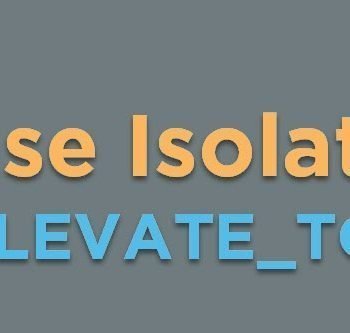Performance Tuning is way simpler than one thing. I was recently working with a client on Comprehensive Database Performance Health Check and they asked me a question about logical read based on my previous video over here: SET STATISTICS IO ON – SQL in Sixty Seconds #128.

Logical Read
The question I received was what is the logical reads.
Here is the official note from the Microsoft website: The I/O from an instance of the SQL Server Database Engine includes logical and physical reads. A logical read occurs every time the Database Engine requests a page from the buffer cache. If the page is not currently in the buffer cache, a physical read first copies the page from disk into the cache.
In other words, when SQL Server reads data from the memory, it is called Logical Read. The unite of the logical read is page and each page is of the size 8K. That means if you see around 100 logical reads, it means that the query is reading around 800K of the data from the memory.
If the data is not memory, SQL Server will do the first physical read from the disk and later on read the same data in the memory. Once the data is in memory the process of the logical reads are possible.
If you like what you see, please do not forget to subscribe to my youtube channel.
Reference: Pinal Dave (https://blog.sqlauthority.com)