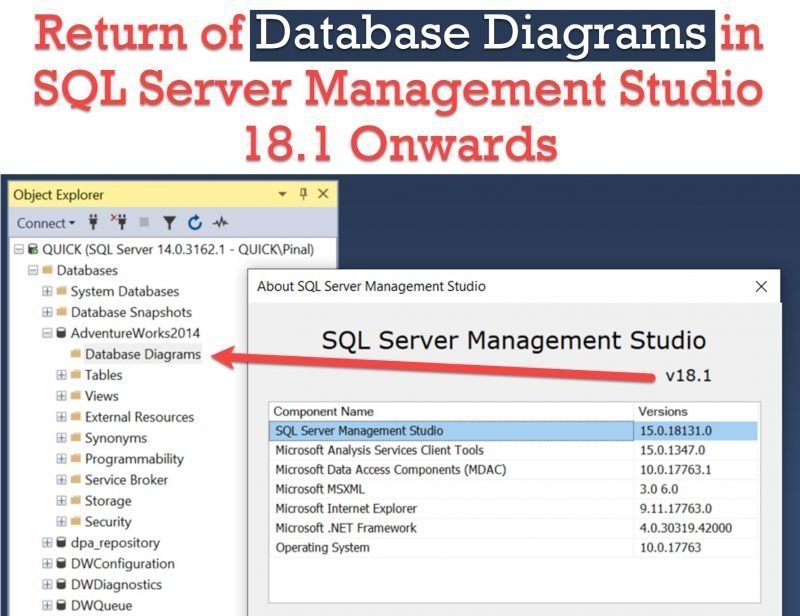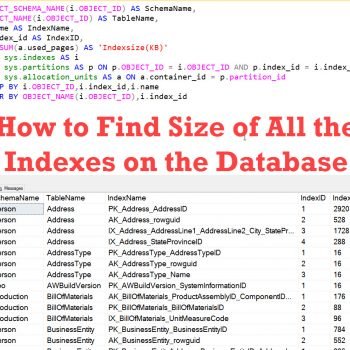Database Diagram was one of the most popular features of SQL Server Management Studio (SSMS). This feature was available in SSMS till version 17.9. However, the same was removed by Microsoft in version 18.0.
Many of my clients of Comprehensive Database Performance Health Check who love the features of Database Diagram, did not upgrade to the latest SSMS. I have been asking my clients to upgrade to the latest SQL Server but many who depended on the database diagram did not upgrade it.
Finally, the good news is here when Microsoft has released new SQL Server Management Studio (SSMS) V 18.1, which now have Database Diagrams and a few other enhancements.
Here is the link to download the latest version of SSMS.
Remember if you are using SSMS 17.x version, the new version SSMS 18.x will install side by side and will not upgrade the earlier version of SQL Server. However, if you are using 18.0 version of SQL Server and you want to upgrade to the latest version of SSMS v 18.1, it will automatically upgrade your SSMS to the latest version.
Here are a few additional blog posts about SSMS features:
- SQL SERVER – SSMS – Enable Line Numbers in SQL Server Management Studio
- SQL SERVER – SQL Server Agent Missing in SQL Server Management Studio (SSMS)
- SQL SERVER – Disable IntelliSense in SQL Server Management Studio
- How to Change Language for SSMS? – Interview Question of the Week #194
- How to Identify Session Used by SQL Server Management Studio? – Interview Question of the Week #151
Finally, let me ask you one question. Do you use SSMS Database Diagram feature or do you use any other framework or design tools? I would be very much interested to know what you find most comfortable for your business and it would be good learning for everyone who is reading this blog.
Leave a comment with your favorite Database Diagram tool.
Reference: Pinal Dave (https://blog.sqlauthority.com)