Two days ago, I was participating TechEd India 2011 and I had a great time presenting on various subjects. My computer fortunately behaved very well and I consider myself lucky for it. However, very next day, today, when I went to the office and turned on the machine, it did not start SQL Server. I was a bit confused and very quickly checked SQL Server Services. I noticed that services were OFF. I tried to turn on the services, but it keeps on giving me following error about request failed.
Error:
The request failed or the service did not respond in a timely fashion. Consult the event log or other applicable error logs for details.
I was bit puzzled and looked into the Windows Application Error Log. It showed me following details:

When I looked at above error I right away realized what had happened.
Fix/Workaround/Resolution:
My organization has policy to change password at frequent interval. I had changed the password the day before and because of the same all the services were down. I quickly went to Property of the service and change the password to my updated password.
Once done when I attempted to start the service, it worked well and error wends away.
Let me know what you think about this error, are you still facing this error today? I believe the latest version of the SQL Server this error has been fixed.
Reference: Pinal Dave (https://blog.sqlauthority.com)


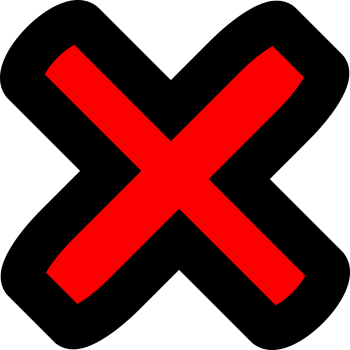



80 Comments. Leave new
Thank you very much!! In addition I’d like to say where you can change it:
Sql server configuration manager -> sql server Services -> SQL server (“you instance”) -> right click -> properties -> change you password and click run.
to which password should we change it to? the one we used the first time we installed SQL? the windows password? …
to which password should we change it to? the windows password? … PLZ REPLY
@ Deepak thanks a ton mate.. you made my day :D
when i open sqlservices in sqlserver configuration manager not able to see start option on services and they are not running
SQL Server 2008 R2 failed to start after a power interruption on my computer. I’ve looked at the remedies suggested including disabling VIA, changing the “Network Service” account password and trying to start it from Services.msc. Unfortunately, all are not working for me. What is the cause of the problem in the first place? How can I fix it without re-installing SQL Server? Thanks in advance
Thanks, helpful as always. Bloody annoying problem
thanks…
I’m seeing the same issues.
I fixed: goto: Configuration Tools >> SQL Server Configuration Manager >> SQL Server Network Configuration >> Name Pipes >> Pipes name –> \\.\pipe\MSSQL\sql\query
first of all i would like to thank you for a great site.
im having same problem as you had. im running windows 7 home premium with no user password. in sql server network configuration VIA is disable. still i cant get the server agent running. but if i stop SQL server (MSQLSERVER) then SQL Server agent (MYSQLSERVER) starts without showing any error.
HELP!
Dear Experts
I have facing the major problem for the SQL password is reset automatically. Do you have the any solutions
Please reply…….
Hi, In my case its not work. but i tried this command on command prompt: c:\>gpupdate /force
Its work for me alhamdulillah.
disable VIA and try start you service it is working
i have saem probleam …. what i can do
Its worked for me. Thanks a lot. i
Thanks @Gowthame
PLEASE HELP ME
the VIA already disabled
can not start the server i try to change the password to the windows password but didnt work
I followed a step by step on an other post, turned out it worked perfectly. All I had to do is to disable VIA protocol.
My question is, what is that protocol for? Won’t it disturb my other applications depending on that particular Data base such as sharepoint? I’m worried about that.
VIA is an old protocol. Not used in modern world.
Hi Pinal,
I am having the same issue on SQL Server 2012. I need to start SQL Server Agent . I have tried this for all the way above mentioned scenarios .
Error is:
“The request failed or the service did not respond in timely fashion. Consult the event log or other applicable error logs for details”
I have . Please help me on this.
And did you check application log? Do you see SQLAgent.out being generated?
How can i check Logs generated i face same issue. i am using sql server 2008 sp1 i have not seen sql server agent in SSMS object Explorer ,
Dear sir,
please provide me steps to change the password.
password of what? SQL Login? Windows Account? SQL Server Service account?
Una pregunta:
.- Cuales son los requerimientos para que se active: SQL Server Agent
.- Versión en especifico de SQL Server, o se puede en SQL Server 2008 r2 sp2 express?
Muchas gracias, ya que no logro que se active SQL Server Agent
Me interesa activar este componente, ya que me han comentado que se pueden programar respaldos de las Bases de Datos, con este componente.
Una Pregunta:
.- Cuales son los requerimientos para que se active: SQL Server Agent
.- Versión en especifico de SQL Server, o se puede en SQL Server 2008 r2 sp2 express?
ya que no logro que se active SQL Server Agent
Me interesa activar este componente, ya que me han comentado que se pueden programar respaldos de las Bases de Datos, con este componente.
De antemano muchas gracias.
jlopezd
Agente SQL Server no es aplicable para la edición Express de SQL. Puede consultar https://support.microsoft.com/en-us/help/2019698/how-to-schedule-and-automate-backups-of-sql-server-databases-in-sql-se/
Hi All,
How to Check App log error?? please suggest me
I am having the same issue but its different with me.
Earlier today i moved my system databases from C drive to anither drive and I tried to restart my services it throws the same error.
I specified the correct path in input oarameters too still it doesnt allow me to restart.