Two days ago, I was participating TechEd India 2011 and I had a great time presenting on various subjects. My computer fortunately behaved very well and I consider myself lucky for it. However, very next day, today, when I went to the office and turned on the machine, it did not start SQL Server. I was a bit confused and very quickly checked SQL Server Services. I noticed that services were OFF. I tried to turn on the services, but it keeps on giving me following error about request failed.
Error:
The request failed or the service did not respond in a timely fashion. Consult the event log or other applicable error logs for details.
I was bit puzzled and looked into the Windows Application Error Log. It showed me following details:

When I looked at above error I right away realized what had happened.
Fix/Workaround/Resolution:
My organization has policy to change password at frequent interval. I had changed the password the day before and because of the same all the services were down. I quickly went to Property of the service and change the password to my updated password.
Once done when I attempted to start the service, it worked well and error wends away.
Let me know what you think about this error, are you still facing this error today? I believe the latest version of the SQL Server this error has been fixed.
Reference: Pinal Dave (https://blog.sqlauthority.com)


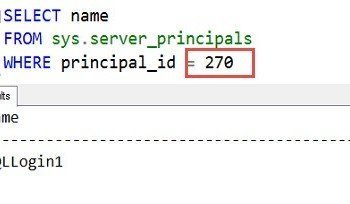



80 Comments. Leave new
what privileges must have a domain account to start the SQL Server Agent, because i use an account that is part of domain users but cant start de sql server agent, only when I add the domain account to local admins group can start de service, which are the minimal privileges to do this?
Its documented in books online https://docs.microsoft.com/en-us/sql/database-engine/configure-windows/configure-windows-service-accounts-and-permissions?view=sql-server-2017
Thanks a lot. it was change of password in my case.
I am glad that it helped you.
the request failed or the service did not respond in a timely fashion sql 2012
issue when I am starting Sql server agent . and in My protocol there is no VIA protocol.
what is solution for this
Go to Start > Run > and type regedit
Navigate to: HKEY_LOCAL_MACHINE\SYSTEM\CurrentControlSet\Control
With the control folder selected, right click in the pane on the right and select new DWORD Value
Name the new DWORD: ServicesPipeTimeout
Right-click ServicesPipeTimeout, and then click Modify
Click Decimal, type ‘180000’, and then click OK
Restart the computer
I tried Above Step but it will not work in my case…
I am facing same problem.
I have checked event log and its showing.Please help.
The log scan number (25:224:1) passed to log scan in database ‘model’ is not valid. This error may indicate data corruption or that the log file (.ldf) does not match the data file (.mdf). If this error occurred during replication, re-create the publication. Otherwise, restore from backup if the problem results in a failure during startup.
I am not able to start sql server agent. plz
Dear All,
Would request your urgent help in resolving below issue.
I’ve tried all the above scenarios, but no luck. I’m unable to start SQL Server.
Following Steps I followed :
1) VIA –> Disabled
2) TCP/IP —> Enabled
3) Ran following command in cmd prompt—> gpupdate /force
4) Tried recovering “model.mdf” files, but the new file which I copied from working server is also corrupted after copying to this folder.
Errors :
1) Getting following error while starting SQL Server in ‘SQL Server Confirguration Manager” —> request failed or the service did not respond in a timely fashion”.
2) Event Log: The SQL Server (MSSQLSERVER) service terminated with service-specific error 3414 (0xD56).
I had the same problem in my machine. I went to configuration manger and disable TCP/IP and VIA. I rebooted the machine after that and everything works.
I am facing the same issue. My organization is also very stick with password policy. I have recently changed my laptop password but somehow I assigned a new laptop and in new laptop I am facing this issue. Can you please help me out to resolve it. TIA :)
HI, Will this error make server restart autmatically? i cheked my server event viewer after this erro it seems my server restarting automatically. please reply. thanks.
hi,
in my case.
There is no any VIA protocol in sql server configuration. what i do now.?
please help, i just wanna finished my project this week, i can’t opened my SQL cause always the same notife like this “The request failed or the service did not respond in a timely fashion.
Consult the event log or other applicable error logs for details.”
i already following the all step that you give, but always the same notife. my instance name of sql server can’t be open cause i modify the password the “sa” user. please help everyones :(
In my case, I do not have any password, still I am facing that error. How may I fix it?
This error happens when evaluation period has finished too.
It was very helpful. Thank you.
SQL server agent not starting up ( request failed or service did not start up in timely fashion ) The reason showing in error log is OpenSQLServerInstanceRegKey:GetRegKeyAccessMask failed (reason: 2). Please help
I have installed SQL2016 & SQL management studio 16.5.3 version still i am getting timely fashion.
I have also changed data copy and tried to restart but not starting.
My Case –
1. Hard dist got corrupted
2. SQL Server 2008 R2 was installed in the same with Data
3. Made clone HDD and replaced with old one
4. getting an error while connecting local server
Error – (A Network – related or instance – specific error occurred while establishing a connection to SQL Server. The Server was not found or was not accessible. Verify that….. SQL Server) (Microsoft SQL Server, Error:2)
5. Then i’ve checked, SQL Server (MSSQLServer) is stopped
6. tried to run but getting error (The request failed or the service did not respond in a timely fashion. Consult the event log or other applicable error logs for detail.)
7.VIA is already disabled.
please help…
Dear sir, I am getting this error while starting my sql server services.
SQL Server is terminating because of fatal exception c06d007e. This error may be caused by an unhandled Win32 or C++ exception, or by an access violation encountered during exception handling. Check the SQL error log for any related stack dumps or messages. This exception forces SQL Server to shutdown. To recover from this error, restart the server (unless SQLAgent is configured to auto restart).
Can you please help me to find out exact solution.