While preparing for the training course of Microsoft SQL Server 2005/2008 Query Optimization and & Performance Tuning, I needed to find out where my database files are stored on my hard drive. It is when following script came in handy to find the location of the data file using T-SQL.
SELECT SUBSTRING(physical_name, 1, CHARINDEX(N'master.mdf', LOWER(physical_name)) - 1) DataFileLocation FROM master.sys.master_files WHERE database_id = 1 AND FILE_ID = 1
Resultset:
DataFileLocation -------------------------------------------------------------------------- C:\Program Files\Microsoft SQL Server\MSSQL10.MSSQLSERVER\MSSQL\DATA\ (1 row(s) affected)
Above script provided exact location of where my data files of master database is. In fact, you can use it to find any other path of database as needed. If you want, you can change the master. mdf to any other file and you can easily find the location of the other database as well.

Here are few other blog posts related to this topic which you may find interesting:
- What is Copy Only Backup in SQL Server? – Interview Question of the Week #128
- SQL SERVER – Maintenance Plan – Backup Files Not Getting Deleted
- How to Get Status of Running Backup and Restore in SQL Server? – Interview Question of the Week #113
- SQL SERVER – Fix Error – Cannot use the backup file because it was originally formatted with sector size 4096 and is now on a device with sector size 512
I personally feel this is a very handy trick to find location of data file using T-SQL. If you have any other ticks available, do post in the comment and I will publish the blog post with due credit.
Reference: Pinal Dave (https://blog.sqlauthority.com)

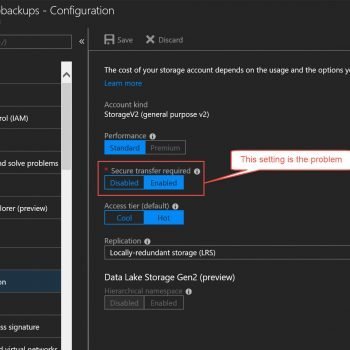




27 Comments. Leave new
This script works better
list database name, owner,filename and location
use master
Select
sys.databases.name as [database name],
suser_sname(owner_sid) as [owner name],
sys.master_files.name as [file name],
sys.master_files.physical_name as [Location]
from sys.databases
right join sys.master_files on sys.databases.database_id = sys.master_files.database_id
order by location,sys.database.name
great information as always…thanks
i have a strange problem…if someone can help…
sys.master_files is showing i have about 15 files for temdb but sys.database_files showing only 4…and i can see physically its has actually only 4 files…so not sure how i can update/fix master db entries
any idea?
Hi,
I have the same problem. Only 1 tempdb data file and 1 temdb log file on a disk and in tempdb properties but about 10 tempdb datafiles in sys.master_files (probably after restoring master database from instance to instance) Any idea how to clean up sys.master_files ?