Just another day I received following error while starting my agent. As soon as I received following error I felt like Deja Vu. I had similar feeling few days ago. I quickly looked at my blog post history and I found out following article SQL SERVER – Fix : Error : The request failed or the service did not respond in timely fashion. Consult the event log or other applicable error logs for details.
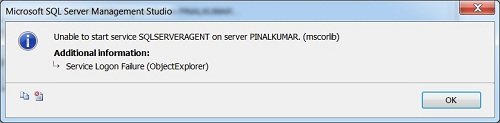
TITLE: Microsoft SQL Server Management Studio
——————————
Unable to start service SQLSERVERAGENT on server PINALKUMAR. (mscorlib)
——————————
ADDITIONAL INFORMATION:
Service Logon Failure (ObjectExplorer)
Indeed this was again issue with my changed password which I forget to change it for my SQL Server Agent. Once I changed the password, it fixed itself.
I guess this should be last time when I change my password and do not change it in my services depending on the same login.
Reference : Pinal Dave (https://blog.sqlauthority.com)

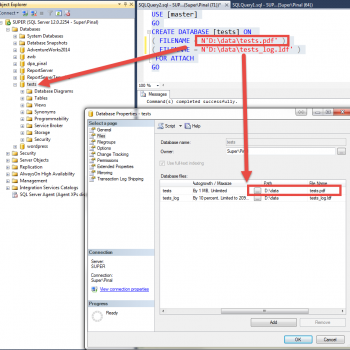



18 Comments. Leave new
Hello!
A lot of users have always been confused with using the Local System v/s Network Service v/s Windows Credentials to run the SQL Server services. In one of the future posts, can you throw some light on how each of these affect SQL Server?
Thanks & Regards,
Nakul Vachhrajani
Be courteous. Drive responsibly.
We have SQL server 2012 running the SQL SERVER SERVICES & agent by viz NT Service / MSSQLSERVER & NT Service / SQLSERVERAGENT
We don’t know the SA password. Is there any way out to resolve this issue.
We have SQL server 2012 running the SQL SERVER SERVICES & agent by viz NT Service / MSSQLSERVER & NT Service / SQLSERVERAGENT
We don’t know the SA password. Is there any way out to resolve this issue.
We are facing error 3417 & my sql is not starting where it had 1 LUN attached from the storage which is showing on the server.
is there any tool which can reset the SA password. How to resolve this & start the sql server?
Hi
I am facing problem in one of my sql server 2000 system,
following is version detail of my server:
Microsoft SQL Server 2000 – 8.00.760 (Intel X86) Dec 17 2002 14:22:05 Copyright (c) 1988-2003 Microsoft Corporation Enterprise Edition on Windows NT 5.2 (Build 3790: Service Pack 2)
problem is very strange I am facing, sql server did not write anything in the logs;
my application face following exception;
System.InvalidOperationException: Timeout expired. The timeout period elapsed prior to obtaining a connection from the pool. This may have occurred because all pooled connections were in use and max pool size was
reached. at System.Data.ProviderBase.DbConnectionFactory.GetConnection(DbConnection owningConnection) at System.Data.ProviderBase.DbConnectionClosed.OpenConnection(DbConnection outerConnection, DbConnectionFactory connectionFactory) at System.Data.SqlClient.SqlConnection.Open() at Service.start_process(String s) at Service.ConvertToEnglish(String UrduData, String LoginID, String Password)
while connection are set to unlimited;
AND WHEN I INSERT ONE TRANSACTION MANUALLY IN MY FIRST TABLE; EVERYTHING STARTS WORKING;
can you please guide me what I am missing in my system
Thanks and Regards
sani
I usually set up special accounts to run the services and set their passwords to never expire.
Hi Pinal,
I am also facing this type of problem but the difference is that i am unable to start mssqlserver also. but all the thing are fine with MSSQLEXPRESS . Pinal tell me what i will do.
Thanks in advance
Really thanks. I just solve the problem according to your post. Nice.
hi pinal,
which is the best high availability method ?
1. Database Mirroring
2. Log Shipping
3. Replication
what is a checkpoint in Sql server transactions? what is the advantage of checkpoints?
You need to read this in SQL Server help file
Hi,
i’m unable to login with sqlserver authentication and i have changed the password of SA
by going through object explorer and right clicking on SA-properties-conformed the new password-enable in the login section-clicked on ok…..
after changing the password when i’m trying to login i getting an error
i.e.
“A conncetion was successfully established with the server,but then an error occured during the login process.(provider:shared memory provider,error:0-no process is on the other end of the pipe)(micorsoft SQL server,error:233)”
please, can u help me out…
This article is very much useful as I think. The description is too good. I was looking for such article. I have read a similar article here “http://www.techyv.com/article/explaining-all-services-sql” which is very helpful also.
Hi Pinal,
This doesnt solve my problem, giving same error again.
Thanks in advance.
Dear Pinal,
I changed service account to Local System for Agent service,it is started successfully.
Dear Pinal,
I changed service account to Local System too for Server service,it is started successfully also. Thanks a lot.
Sharlo,
My password did not change.After using the copy database wizard i shut down the machine because even though the copy database wizard showed success in all 5 parts the database did not copy to the new location.
Hi, my data base mdf size is around 75 gb and available size is around 50 gb . when i am trying to shrink it is getting the error 1222. can i check with smaller size or is there is any solution to shrink the db
It looks like the service got setup wrong. Try right clicking on “My Computer” and then clicks on the Manage then opening the “services” window and then find the MSSQLSERVER Service. right click and then open properties and see what service account it is running under (usually NTAUTHORITYSYSTEM, NTAUTHORITYLOCAL SERVICE or NTAUTHORITYNETWORK SERIVICE unless you have it running under a different user account for security purposes).