This article will cover the most spectacular feature of SQL 2008 – Policy-based management and how the configuration of SQL Server with policy-based management architecture can make a powerful difference. Policy based management is loaded with several advantages. It can help you implement various policies for reliable configuration of the system. It also provides additional administration assistance to DBAs and helps them effortlessly manage various tasks of SQL Server across the enterprise.
1 Introduction
2 Basics of Policy Management
3 Policy Management Terms
4 Practical Example of Policy Management
4.1 Exploring of Facets
4.2 Create a Condition
4.3 Create a Policy
4.4 Evaluate a Policy
4.5 Fix Non-complying Policy
5 Summary
Read complete article here.
Reference : Pinal Dave (https://blog.sqlauthority.com)

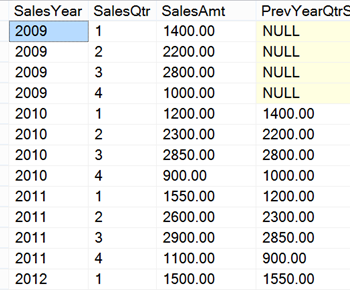




3 Comments. Leave new
Great site you have – are you having fun with it? Keep up the good work and good luck with your site!
what happenes if i schedule policy.
where to see the output of policy.
Thanks Pinal Sir,
Great Post…Please write a post on “SQL AZURE DATA SYNCHRONIZATION”