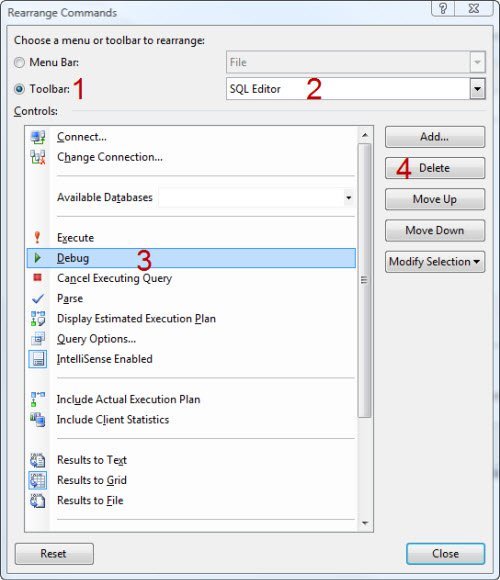With every new release some of the default behavior can surprise because you are so much used to them. But when they don’t behave the same, it baffles to when some of these changes were introduced. In pursuit of finding such behavior, while I was working with SQL Server 2016 Management Studio, I was surprised to see a behavior which didn’t seem to be right. You can also try it too.
SQL SERVER – Skip “Save Changes to the Following Items?” Prompt in Management Studio (SSMS 2016)
As a DBA/Developer, you must have seen below screen lot of times and most of the time you must have hit No. I know it is one of those moments when you want to leave from work and those annoying popup just stops you for that couple of seconds that you don’t want to waste. In reality, I inadvertently press the space bar and it asks for a location to save. Let us see an interesting blog post about SSMS 2016.
SQL SERVER – SSMS Does NOT Print NULL Values
Here is a very interesting question asked on the blog by Karthik. I really liked the question and I would like to discuss this here about SSMS doe snot Print NULL values.
SQL SERVER – Excel Losing Decimal Values When Value Pasted from SSMS ResultSet
I often get questions that how to fix the issue where excel loses decimal values when values are pasted from SSMS Resultset.
SQL SERVER – 2008 – Customize Toolbar – Remove Debug Button from Toolbar
In today’s article I have combined two different questions. I was fond of SQL Server Debugger feature in SQL Server 2000. To my utter disappointment, this feature was withdrawn from SQL Server 2005. However, because of loads of requests from developers it was re-introduced in SQL Server 2008. Let us learn about how to customize toolbars.
SQL SERVER – Connect using Enterprise Manager to SQL Server 2005/2008
I received the following email from Mike Bikinis. about enterprise manager. “How can I connect to SQL Server 2005 or SQL Server 2008 using SQL Server 2000’s Enterprise Manager?”