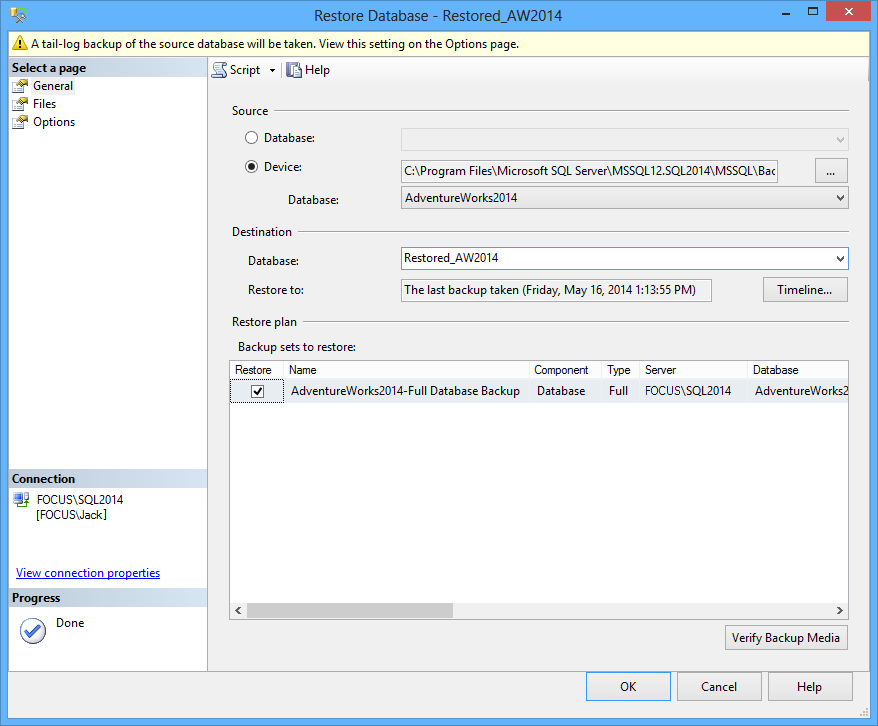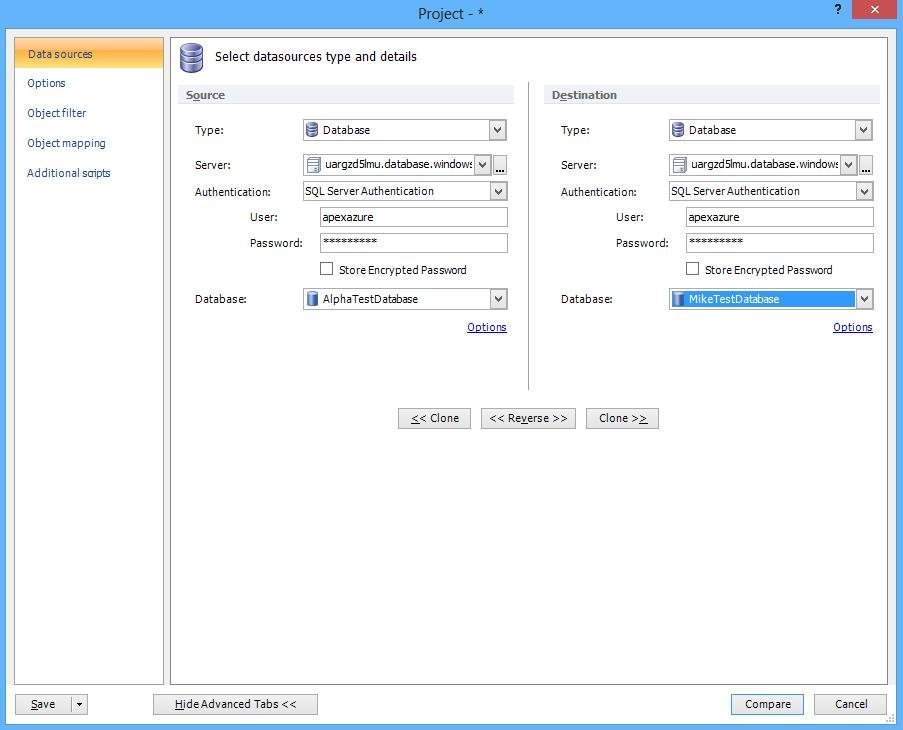In Repair a SQL Server database using a transaction log explorer, I showed how to use ApexSQL Log, a SQL Server transaction log viewer, to recover a SQL Server database after a disaster. In this blog, I’ll show you how to use another SQL Server disaster recovery tool from ApexSQL in a situation when data is accidentally deleted. You can download ApexSQL Recover here, install, and play along. Let us learn about How to Recover SQL Database Data Deleted by Accident.
SQL SERVER – Repair a SQL Server Database Using a Transaction Log Explorer
In this blog, I’ll show how to use ApexSQL Log, a SQL Server transaction log viewer. You can download it for free, install, and play along. But first, let’s describe some disaster recovery scenarios where it’s useful.
SQL SERVER – How to Survive on Free Tools for Month – SQL Data Compare Software – The ApexSQL Data Diff Tool
In the previous article I wrote about comparing two Windows Azure, SQL databases using free community version of ApexSQL Diff. In this article we will write about comparing data in two Windows SQL Azure databases using a free Community version of ApexSQL Data Diff – a tool for SQL data comparison and synchronization.
SQL SERVER – How to Survive on Free Tools for Month – Database Comparison Done Easily with ApexSQL Diff
ApexSQL Diff is a SQL Server database comparison software with a free Community version and Windows Azure SQL database support. To compare Windows Azure SQL databases in ApexSQL Diff selects “Database” as the data source type and a destination. Select the SQL Server Authentication and type the SQL Azure server name, user and password. Select databases from the list of available databases and click the Compare button.
SQL SERVER – View dependencies returning all results – The ApexSQL Search tool
ApexSQL Search is a Free SSMS and VS add-in for SQL object and data text search, and it shows visual relationships between objects – in SSMS called “view dependencies” but here it is fully utilized and functional. A powerful feature indeed.
SQL SERVER – How to Survive on Free Tools for Month – Enjoy Refactoring – ApexSQL Refactor
ApexSQL Refactor is a free SQL Server Management Studio and Visual Studio add-in for database refactoring and SQL code formatting. ApexSQL Refactor has 11 databases and SQL code refactors including:
SQL SERVER – How to Survive on Free Tools for Month – ApexSQL Complete – A Free SQL Advanced Intellisense
ApexSQL Complete is a free add-in for auto-completing SQL code which integrates with SQL Server Management Studio and Visual Studio. Let us learn about free tools for the month.