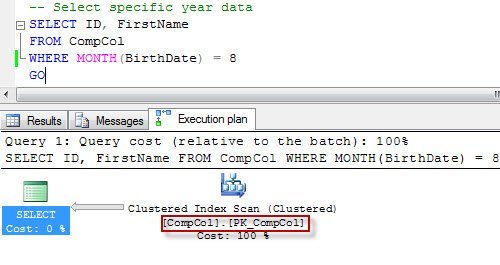Yesterday I blogged about the very famous Powershell free community tool dbatools. After writing this blog post, I received some interesting emails. I think lots of people confused this with native PowerShell. Well, actually dbatools is build using PowerShell scripts and runs under the hood script of PowerShell. The biggest advantage of the PowerShell is that it helps us to do multiple operations like finding the maximum memory of the server.
PowerShell – How to Install dbatools?
One of the most popular questions any PowerShell expert would receive is how to install the most popular dbatools based on Powershell scripts?
SQL SERVER – Script – Transaction Log Backups Based on Growth / Size
While doing a comprehensive health check of the SQL Server, one of the things I check is the backup plan for the production databases. Many times, I have run into a situation where a customer says ” Transaction log file of the database has grown more than expected. I want to know the reason why and how to reclaim space and how to avoid such situations”. Let’s break it down into two parts and then
SQL SERVER – SharePoint not Working After Failover to Another Node
Anything that can go wrong will go wrong while Murphy is out of town. While I was onsite to help a client, one such issue had cropped up in their SharePoint environment where SQL Server was used as backend and was a part of Windows failover cluster. When SQL Server was failed over from Active to the Passive node, users were not able to connect to SharePoint site and they were not able to open any SharePoint page. Since it was critical for their business, I got engaged to provide suggestions.
How to Force a Parallel Execution Plan for a Query? – Interview Question of the Week #170
Question: How to Force a Parallel Execution Plan for a Query?
SQL SERVER – FIX – Error 1402 – Could not Open Key: UNKNOWN\Components – System Error 5 (Another Solution)
I encountered this error while installing KB3045311. In fact, you might get such errors when installing any patch for one of my customers. The error was the very popular system error 5.
SQL SERVER – FIX: Unable to Create Distribution Database on a UNC Share – Configure Distribution
Whenever we try to use Configure Distribution option in SSMS in a SQL Server instance which is configured on a UNC Path, the wizard will not allow us to configure the Distribution database and we will get the below error:
Pinal Dave is an SQL Server Performance Tuning Expert and independent consultant with over 22 years of hands-on experience. He holds a Masters of Science degree and numerous database certifications.
Pinal has authored 14 SQL Server database books and 104 Pluralsight courses. To freely share his knowledge and help others build their expertise, Pinal has also written more than 5,800 database tech articles on his blog at https://blog.sqlauthority.com.
Pinal is an experienced and dedicated professional with a deep commitment to flawless customer service. If you need help with any SQL Server Performance Tuning Issues, please feel free to reach out at pinal@sqlauthority.com.
Pinal is also a CrossFit Level 1 Trainer (CF-L1) and CrossFit Level 2 Trainer (CF-L2).
Nupur Dave is a social media enthusiast and an independent consultant. She primarily focuses on the database domain, helping clients build short and long-term multi-channel campaigns to drive leads for their sales pipeline.
Is your SQL Server running slow and you want to speed it up without sharing server credentials? In my Comprehensive Database Performance Health Check, we can work together remotely and resolve your biggest performance troublemakers in less than 4 hours.
Once you learn my business secrets, you will fix the majority of problems in the future.
Have you ever opened any PowerPoint deck when you face SQL Server Performance Tuning emergencies? SQL Server Performance Tuning Practical Workshop is my MOST popular training with no PowerPoint presentations and 100% practical demonstrations.
Essentially I share my business secrets to optimize SQL Server performance.