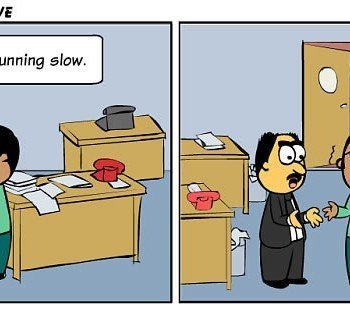Sometimes I get to see very weird errors by my blog readers and I have no clue about it. Getting a picture about what has happened in the past gives some hint about the solution. This post is a result of once such interaction, where we will see about Exception Code c0000005.
Sometimes I get to see very weird errors by my blog readers and I have no clue about it. Getting a picture about what has happened in the past gives some hint about the solution. This post is a result of once such interaction, where we will see about Exception Code c0000005.
One of the reader told me that he is not able to start SQL Service. We tried starting using net start, but no ERRORLOG was getting generated. Finally, I asked him to start SQL Server via the command prompt. As soon as that was done a pop-up appeared. I copied the text:
Problem signature:
Problem Event Name: BEX64
Application Name: sqlservr.exe
Application Version: 2009.100.1600.1
Application Timestamp: 4bb6b40b
Fault Module Name: StackHash_120f
Fault Module Version: 0.0.0.0
Fault Module Timestamp: 00000000
Exception Offset: PCH_EF_FROM_ntdll+0x000000000009177A
Exception Code: c0000005
Exception Data: 0000000000000008
OS Version: 6.3.9600.2.0.0.272.7
Locale ID: 1033
Additional Information 1: 120f
Additional Information 2: 120feecb532e5330843bb85768dc5d8d
Additional Information 3: 86ef
Additional Information 4: 86ef44a294d70f6087e5d1fcc74465eb
I had no idea what it means. I asked him the history of the issue and he informed that it’s happening since SQL was installed. SQL Server has never run on this server. When I asked more about SQL Server and operating system version I came to know that its SQL Server 2008 R2 on operating system Windows Server 2012. Could this be an issue with SQL because SQL Server 2008 R2 was released before Windows Server 2012? I had no idea.
I have asked to uninstall SQL Server and then use slipstream media of SQL Server. Here is the article we followed. https://support.microsoft.com/en-us/kb/955392 (How to update or slipstream an installation of SQL Server 2008)
After doing slipstream install, we were able to install SQL Server successfully and instance also started without any problem.
Reference: Pinal Dave (https://blog.sqlauthority.com)