While doing my consulting, I created a maintenance plan for my client to take full and log backups on a regular basis. The client was a little impatient, and he wanted to test everything before I get off the call. So, they tried to execute the maintenance plan which I created. It failed like below

When we click on a hyperlink, we see below message. Here is the text of the message.
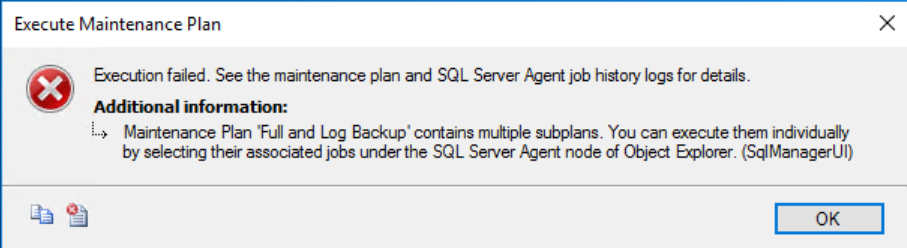
Maintenance Plan ‘Full and Log Backup’ contains multiple subplans. You can execute them individually by selecting their associated jobs under the SQL Server Agent node of Object Explorer. (SqlManagerUI)
The error message appeared because I created to subplans in the same plan. Below is the screenshot when we edit the plan. As we can see Subplan_1 is for full backup and another one was for log backup.

WORKAROUND / SOLUTION
As mentioned in the error message, I need to use SQL Server Agent to pick the job and run the subplan which I need to run.

Rather than having names like Subplan_1, I prefer to rename the subplan by editing, maintenance plan to have some meaningful names. Here is what I do.
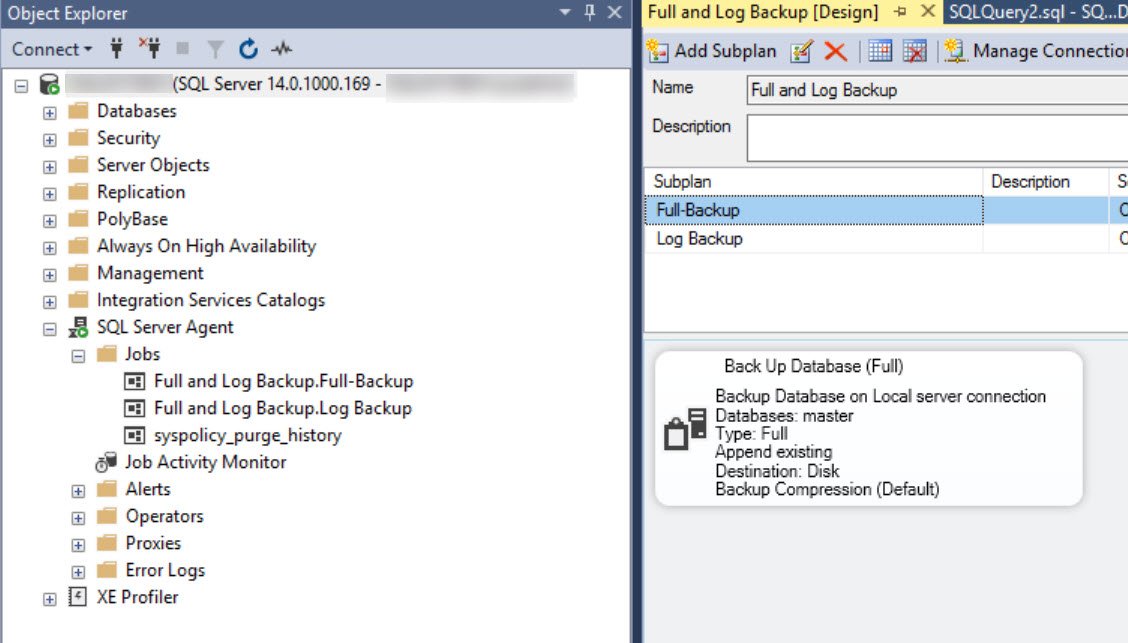
I hope this blog has helped you in fixing errors and a trick to get the job name little more meaningful when it’s created via maintenance plan.
Reference: Pinal Dave (https://blog.sqlauthority.com)






4 Comments. Leave new
Yes. I just cross verified it by creating two sub plans under same Maintenance Plan which is showing the error. Thanks for this info.
nice ,thank you
Sir, when i gong to connect integrated server in ms sql 2014 the error comes that server execution fail
Sir – this really solves/explains nothing. Having multiple subplans in a Maintenance Plan should NOT be an issue. It is designed to handle that. We have run multiple subplans as part of a single Maintenance Plan in SQL Server 2016 for years. This is a new error for us in SQL Server 2019. Running each subplan job individually and manually does not fix the problem with the automating the backups. Have you come across any actual resolution (rather than manual work around) to the error?