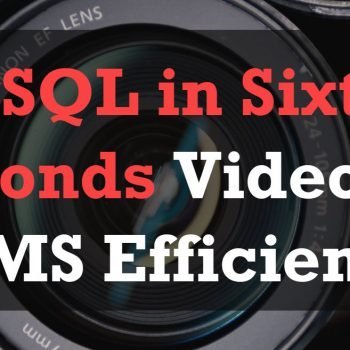When optimizing your SQL Server for superior performance, understanding and correctly implementing the ‘maximum server memory’ setting is crucial. This parameter has a key role in controlling how SQL Server uses system memory, thereby significantly influencing the overall performance of your SQL Server instance.
What is Max Server Memory?
Max server memory (MB) is a configurable option in SQL Server that specifies the upper limit of memory (in megabytes) that SQL Server can allocate to its buffer pool. Over time, under normal circumstances, SQL Server will attempt to claim memory up to this limit. It’s important to note that Columnstore indexes and In-Memory OLTP objects have their own memory clerks, which makes it easier to monitor their buffer pool usage.
The max server memory option only limits the size of the SQL Server buffer pool. It does not limit a remaining unreserved memory area that SQL Server leaves for allocations of other components such as extended stored procedures, COM objects, non-shared DLLs and EXEs.
Why is Max Server Memory Important?
Setting a value for ‘max server memory’ is crucial, particularly in a high-load environment. It ensures that SQL Server does not exceed the allocated memory limit, which could potentially lead to system instability. Furthermore, setting this value too high could cause a single SQL Server instance to compete for memory with other SQL Server instances hosted on the same host. However, setting it too low is a lost performance opportunity, and could cause memory pressure and performance issues in the SQL Server instance.
It’s also important to note that setting max server memory (MB) to the minimum value can even prevent SQL Server from starting. If you can’t start SQL Server after changing this option, start it using the -f startup option and reset max server memory (MB) to its previous value.
Configuring Max Server Memory
The default setting for ‘max server memory’ is 2,147,483,647 megabytes (MB), which virtually indicates to SQL Server that all system memory is available for use. The minimum allowable value is 128 MB, but the recommended value is 75% of available system memory not consumed by other processes, including other instances. For more detailed recommendations, see max server memory.
You can configure ‘max server memory’ through Transact-SQL or SQL Server Management Studio.
Using Transact-SQL
Here is an example of how to set ‘max server memory’ to 1024 MB:
sp_configure 'show advanced options', 1; GO RECONFIGURE; GO sp_configure 'max server memory', 1024; GO RECONFIGURE; GO
Using SQL Server Management Studio
You can also configure ‘max server memory’ through SQL Server Management Studio. In Object Explorer, right-click a server and select Properties. Then select the Memory page of the Server Properties window. Enter the desired number for ‘Maximum server memory’ in the Server memory options.

Final Thoughts
Setting an appropriate value for ‘max server memory’ can help ensure efficient memory management in your SQL Server instance. It’s equally important to remember that this setting is just one part of a holistic approach to SQL Server performance tuning. Monitor your server’s performance regularly to determine if adjustments to this or other settings may be necessary.
You can follow me on X (twitter).
Reference: Pinal Dave (https://blog.sqlauthority.com)