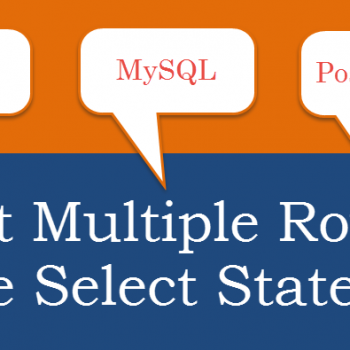Recently I was helping one of my clients on Comprehensive Database Performance Health Check, they asked me if I know how to Deploy Postgres Add-Ons on Heroku. While during the consulting engagement I like to focus on SQL Server Performance Tuning, I do not mind helping my client with any other issues they are facing if I know the answer. Let me explain with the help of images how one can install Postgres Add-Ons on the Heroku app.
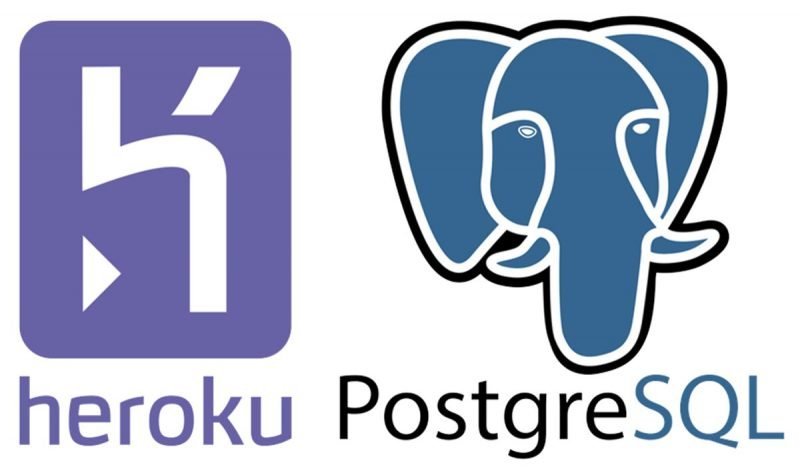
First login to your Heroku Platform over here and follow the direction provided by the images.
Deploying Heroku Postgres




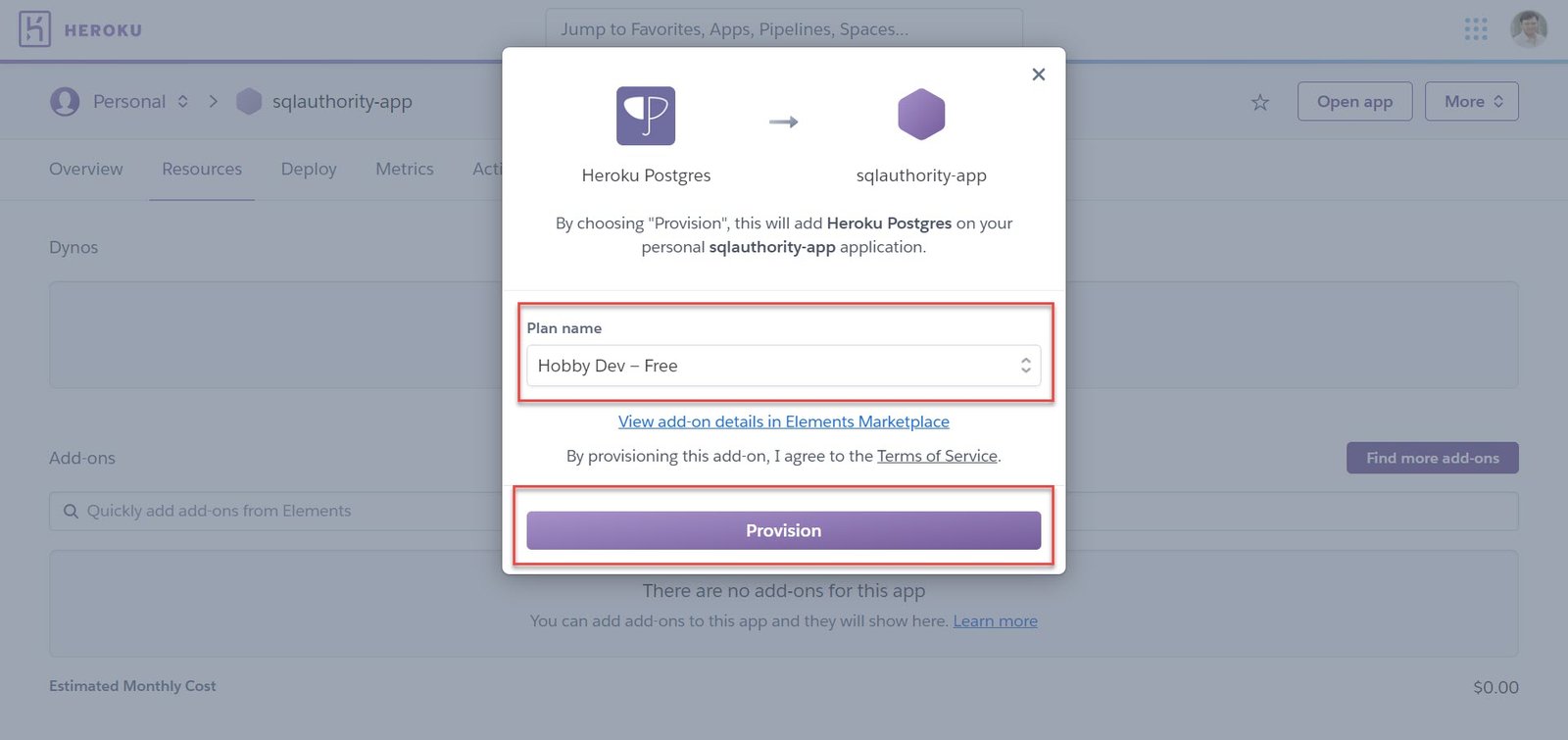
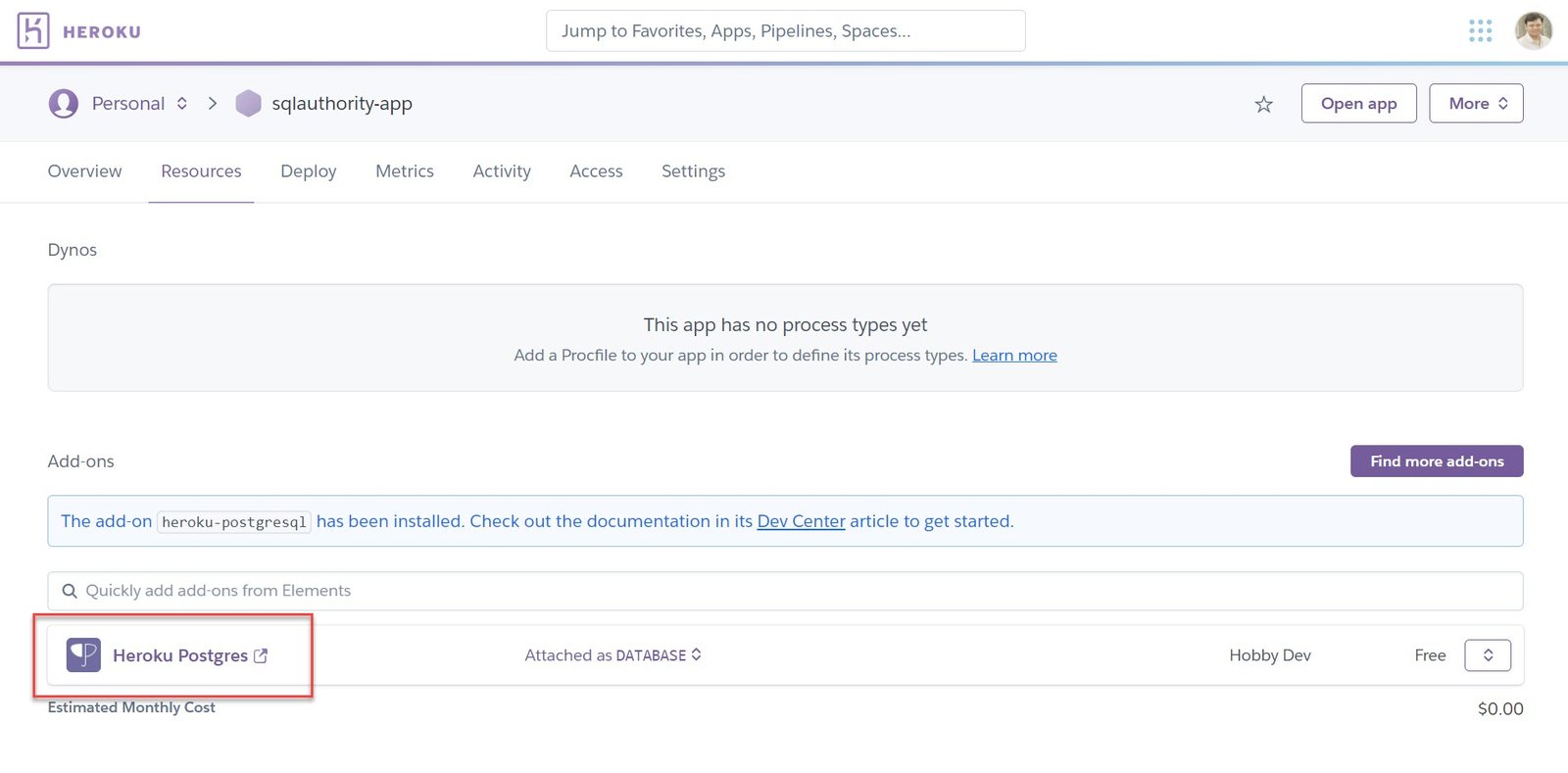



Well, that’s it. You can follow all the images and create a new application in your Heroku Platform and as well as add new Postgres add-ons to the platform. Once the Postgress is added to your application, you can connect to it with the credentials displayed on the screen.
I hope this quick tutorial will help you to get started with the Postgres on Heroku.
Postgres Learning Path on Pluralsight
If you want to learn Postgres, here is the learning path of the Postgres available on Pluralsight.
- Course 1: PostgreSQL: Getting Started
- Course 2: PostgreSQL: Introduction to SQL Queries
- Course 3: PostgreSQL: Advanced SQL Queries
- Course 4: PostgreSQL: Advanced Server Programming
- Course 5: PostgreSQL: Index Tuning and Performance Optimization
Reference: Pinal Dave (https://blog.sqlauthority.com)