Recently I was working with a large organization on Comprehensive Database Performance Health Check and the DBA there asked me question if thee any way to Add Folder Paths to the Windows Path Variable for Easy Access. He said he is reading my recent blog post series of oStress and load testing and realized that every single time when he has to access the utility he has to move to the installation folder of RML utility and he was wondering if there is any way there he can use them directly from the command prompt without changing to the directory.

Let us learn about it today. It is a very easy trick and once implemented, you do not have to keep on changing the driver folder to access any application under that folder. You can easily do that by following the instructions here.
- Press Windows Key >> Start Menu>> Search for ‘View Advanced System Settings’
- Open the System Properties window >> Select “Environment Variables”
- System Variable >> Select the variable PATH >> Click on Edit
- Edit Environment Variables >> New
- On the last line add the folder: C:\Program Files\Microsoft Corporation\RMLUtils\
- Click On OK on Each Open Window
Now it is important to open a new Command Prompt to use the variable just added in the patch file. If you attempt to use it on the command prompt which is already open, it will not work.
Now let us see the entire tutorial with the help of the graphics over here.


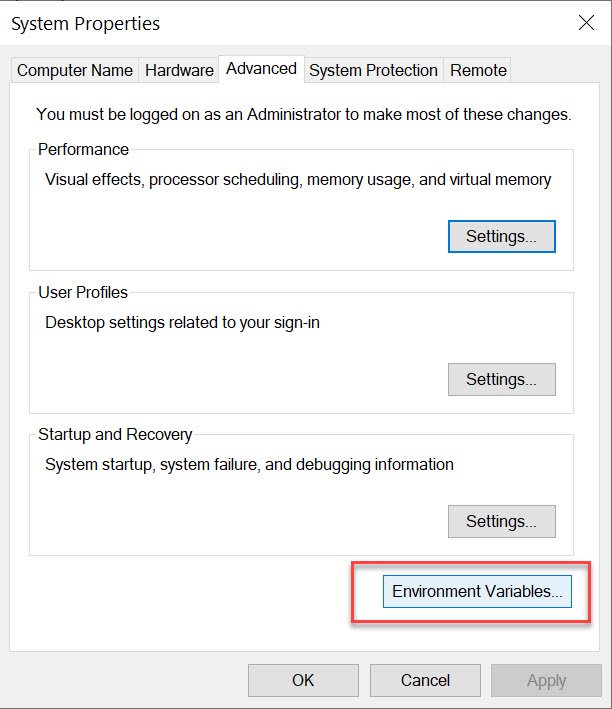

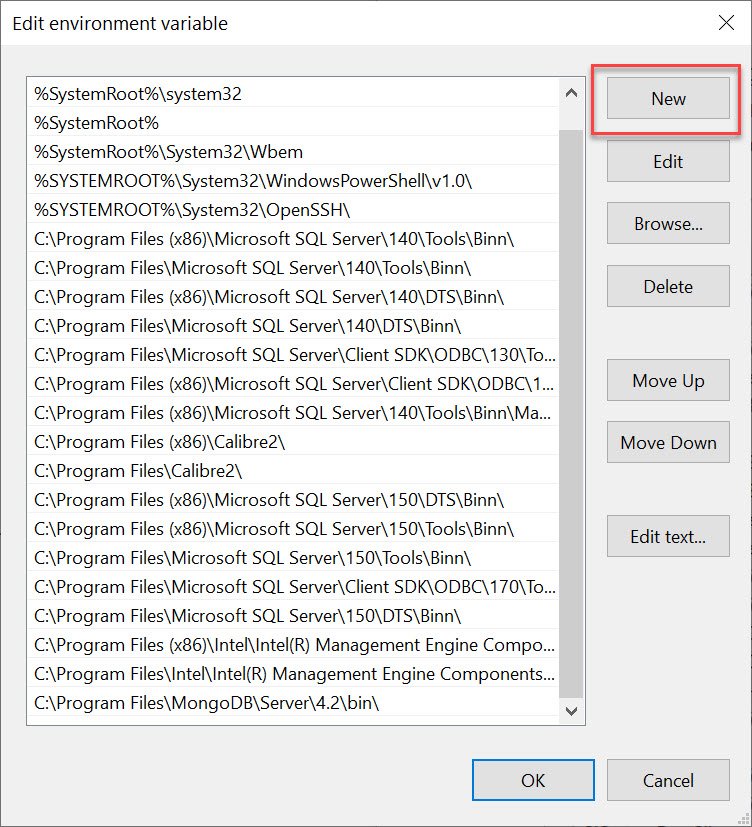
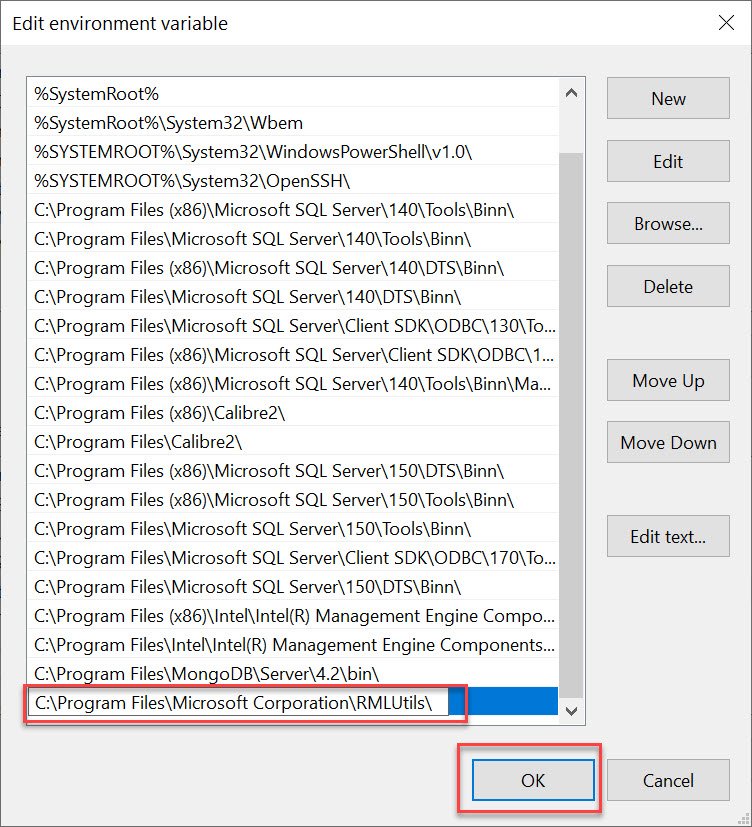
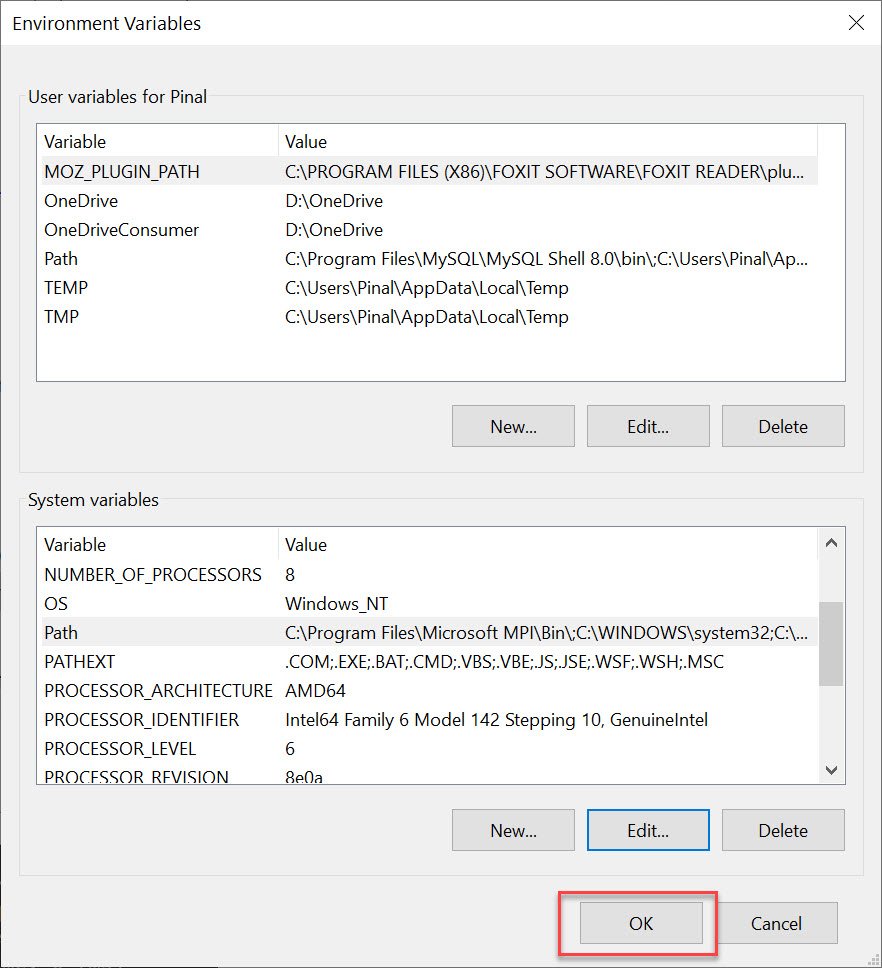

I hope this example helps you to understand how you can Add Folder Paths to the Windows Path Variable for Easy Access.
Here are a few blog posts where I have discussed oStress and Load Testing. If you are going to use oStress here are few blog posts which are related to that topic.
- SQL SERVER – Performance Test – sqlcmd vs SSMS
- SQL SERVER – Performance Test – oStress vs SSMS
- SQL SERVER – Stress Testing with oStress – Load Testing
- SQL SERVER Management Studio and SQLCMD Mode
- SQL SERVER – Wait Statistics Generated by oStress – Insert Workload
- SQL SERVER – Impact of Recovery Model on Insert Workload Stress Test and Wait Statistics
- SQL SERVER – Last Page Insert PAGELATCH_EX Contention Due to Identity Column
Reference: Pinal Dave (https://blog.sqlauthority.com)





1 Comment. Leave new
The great resource!!! I have been coming back for more and more! Please keep it up! Thank you so much!