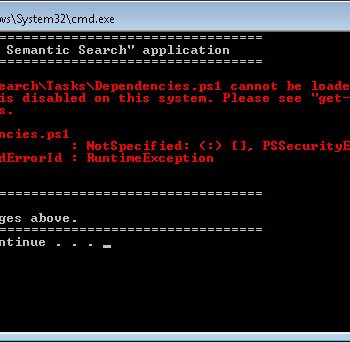I consider myself fortunate that I get the opportunity to work with new clients every single day to help them with the Comprehensive Database Performance Health Check. Recently, while working with a client we ended up on a very interesting situation with a client where we had to Rebuild All Indexes for a Single Table. Let us see how we can do that with the help of SQL Server Management Studio (SSMS) in this sixty seconds video.
I consider myself fortunate that I get the opportunity to work with new clients every single day to help them with the Comprehensive Database Performance Health Check. Recently, while working with a client we ended up on a very interesting situation with a client where we had to Rebuild All Indexes for a Single Table. Let us see how we can do that with the help of SQL Server Management Studio (SSMS) in this sixty seconds video.
I have also blogged about this topic earlier on my blog post over here: SQL SERVER Management Studio – Rebuild All Indexes on Table. You may read this blog post to understand how you can do that in SQL Server Management Studio with the help of SQL Server Management Studio.
If you have ever attended any of my online sessions, you might be familiar with my opinion that I do not like more than 7 indexes on any table. You can read more about that in this blog post: SQL SERVER – Poor Indexing Strategies – 10 Don’ts for Indexes.
Here are a few additional blog posts which you may find useful on this topic:
- How to Reindex Every Table of the Database?
- Do Index Reorganization Update Statistics?
- Sample Script to Check Index Fragmentation with RowCount
During the consulting engagement, we go over many different activities which gives way more performance than Index Rebuilding. As a matter of fact, the index rebuild has some disadvantages, which we will discuss in future posts.
Question: Can an Index Reduce the Performance of SELECT Query? There is a huge misconception that Indexes does not impact SELECT queries negatively.
Answer: Of course yes. Here is the blog post which I have written on this topic: Can an Index Reduce Performance of SELECT Query? – Interview Question of the Week #234
Reference: Pinal Dave (http://blog.SQLAuthority.com)