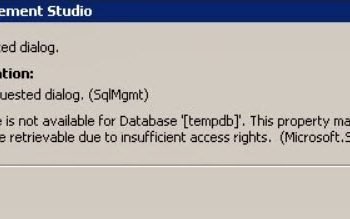Though, I have many complaints about SQL Server Management Studio (SSMS) (read the latest one here), I also like some of the features for sure. In this blog post, we will take about Auto Recover feature of SQL Server Management Studio.
This is one of the most important settings but I do not see much of the awareness for this feature, hence, I decided to write a blog post about it. This feature is actually not a part of SQL Server but rather a part of the SSMS. If you are using any other IDE to talk to SQL Server, you may not have this feature available to you.
In SSMS go to Tools >> Options >> Environment >> Auto Recover. Over here you can see the following screen.

Whenever I go for any consulting most of the time, the first thing I check the values of this setting and often change Save Auto Recover information every setting from 5 to 1 minutes so I can minimize my loss in case of SSMS crash. I believe everyone should commonly practice this as if you are a DBA or Developer and working at best of your efficiency, you do not want to even loss single minutes of your work, sometimes we do lots of coding in just five minutes.
Reference: Pinal Dave (https://blog.sqlauthority.com)