Sometimes many DBAs are so expert in many areas like performance tuning or backup/restore, they miss simple stuff. One of my DBA friends was running Standard Edition of SQL Server 2016 in production and want to upgrade the edition to Enterprise – core based edition. Let us learn about Edition Upgrade issue.
They got the media from their licensing team and performed “Edition Upgrade” using below options in Installation Center. (Below the image is from SQL 2008 setup, but true for all other versions also)

The issue for which he contacted me was that even after completing setup with no errors, the SQL Server edition was staying at Standard Edition. When he contacted me, I asked him to run Discovery Report as well.
SQL SERVER – Discovery Report – How to Find Information About Installed Features?
All of them were showing same, Standard edition, which made me think to look at his setup screens. I also asked him to try setup in front of me to have a second eye when he is doing an edition upgrade. He said that all he did was Next… Next… Next… So, we launched edition upgrade UI again. I noticed that PID was already populated.

On the screen and as soon as we look at “License Terms” pages, I saw Standard Edition there and I think that was the clue.
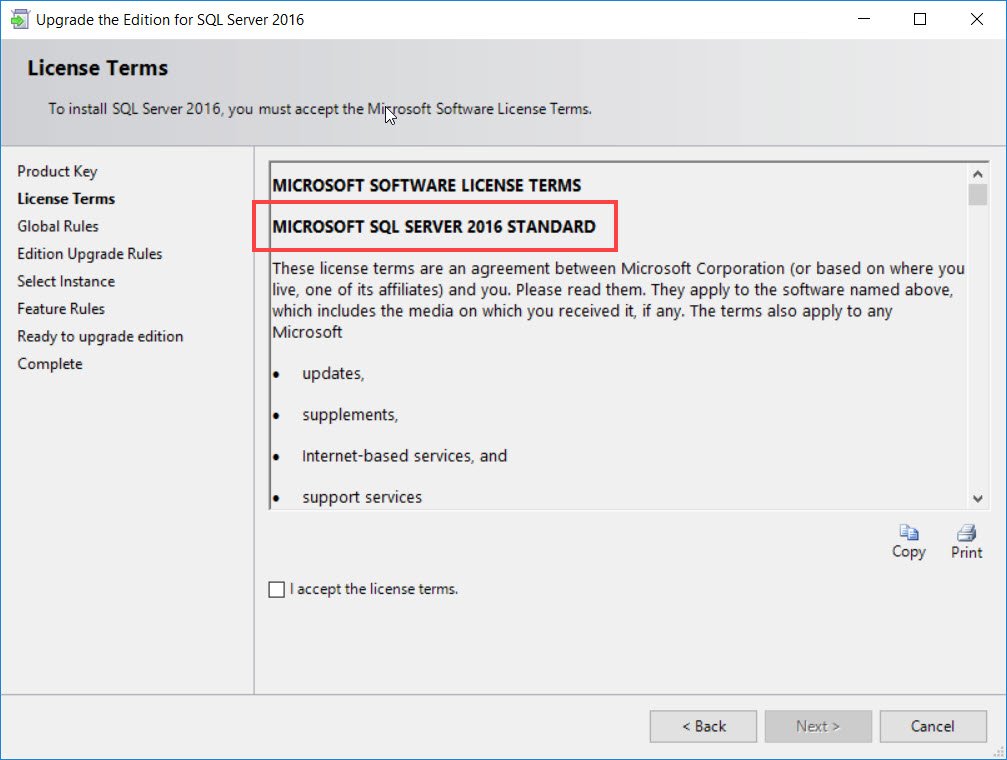
He realized his mistake that instead of using new media of enterprise edition, which licensing team gave, he was using old media of the Standard Edition.
WORKAROUND / SOLUTION
If you come across such situations, there are two things which you can do.
- Use the media of New Edition.
- Use the PID which is available in a DefaultSetup.ini file in the new media.
As soon as we entered right PID in a previous screen, we got Enterprise in the License Terms page and upgrade went fine.
Reference: Pinal Dave (https://blog.sqlauthority.com)






4 Comments. Leave new
Fyi, this is not allowed on a VM deployed from marketplace with SQL in Azure. You need to redeploy The whole VM with correct SKU.
Does it mean SQL Server have no rule to check if source and destination versions are same ? If it doesn’t, may be license key is evaluated at run time then it should fail once it get to know about source and destination versions being same.
SQL Server is a awesome product but value addition should go on.
Thank you for sharing the information..!
My license Terms is “MICROSOFT SQL SERVER 2016 ENTERPRISE”, I used the correct PID, but it did not upgrade the engine. I am upgrading from Standard to Enterprise. Do you know what is the problem?