Sometime ago I wrote a blog on identity column value jump issue, you can read it from here SQL SERVER – Jump in Identity column after restart! In this blog post we will learn how to resolve the error when we alter column from int to bigint.
One of my clients contacted me for consultation and they have exhausted Integer range. Due to this, they wanted to know the possible ways to change the existing column to bigint data type.

SOLUTION/WORKAROUND
If there was no primary key on this table, we could have used ALTER TABLE… ALTER COLUMN syntax to modify the data type like below.
ALTER TABLE OneTable ALTER COLUMN ID bigint
In case of primary key or FK dependency, it would fail with below error:
Msg 5074, Level 16, State 1, Line 1
The object ‘PK_OneTable’ is dependent on column ‘ID’.
Msg 4922, Level 16, State 9, Line 1
ALTER TABLE ALTER COLUMN ID failed because one or more objects access this column.
You can refer https://docs.microsoft.com/en-us/sql/t-sql/statements/alter-table-transact-sql for more detailed syntax and limitations.
Here are the solutions which I have shared with them.
Solution 1
- Create a new bigint column in the table
- Update that new column with the values from the int column
- Delete the int column
- Rename the bigint column
Here is the sample:
CREATE TABLE [dbo].[OneTable]( [ID] [int] NOT NULL PRIMARY KEY, [FName] [nchar](10) NULL, [Lname] [nchar](10) NULL, ) GO ALTER TABLE OneTable ADD NewColumn BIGINT NOT NULL GO UPDATE OneTable SET NewColumn=ID GO ALTER TABLE [dbo].[OneTable] DROP CONSTRAINT [PK_OneTable] WITH ( ONLINE = ON ) GO ALTER TABLE OneTable DROP COLUMN ID GO USE [Foo] GO ALTER TABLE [dbo].[OneTable] ADD CONSTRAINT [PK_OneTable] PRIMARY KEY CLUSTERED ( [NewColumn] ASC ) GO EXEC sp_rename 'OneTable.NewColumn', 'ID', 'COLUMN'
This approach has a problem that column order would change, and the application might break, if it depends on the column order. Honestly, you should not write an application which depends on the column order. You can read it here: How to Add Column at Specific Location in Table? – Interview Question of the Week #126
Here is the output, which we get when we run sp_rename
Caution: Changing any part of an object name could break scripts and stored procedures.
Solution 2
- Created a new table with new datatype.
- Move data to the new table
- Drop old table
- Renamed new table
Both solutions need downtime so need to be done during the maintenance window.
Do you have any other solution? Please comment and share with other readers.
Reference: Pinal Dave (https://blog.sqlauthority.com)


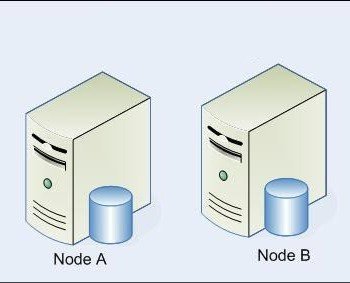



5 Comments. Leave new
When the integer range 1 through 2,147,483,647 is exhausted, using negative values may allow more time for restructuring the tables to use bigint.
For example, if the integer is an identity column then reseeding to -2,147,483,648 allows the insertion of another 2 billion rows before restructuring is required.
dbcc checkident( OneTable, reseed, -2147483648 )
I would also prefer to reseed the identity because a PK that maxes out is probably referenced by dozens of foreign keys, each of which would require dropping the constraint and changing the fk column’s data type in the referencing table. Reseeding is much faster than writing a script for dozens of constraints and tables and would avoid the issue for another 2 billion records. I could see management/support griping about unsightly negative keys, but keys are only supposed to be meaningful to the system – not aesthetically pleasing to managers.
Any reason dropping the constraints, alter the column and putting the constraints back in place wouldn’t be an option?
From the performance respective, which is better solution for a table to convert the primary key column?
Add new column -> Rename column VS Add new table -> Rename table?
Solution 1, as-is, doesn’t work at “ALTER TABLE OneTable ADD NewColumn BIGINT NOT NULL” because you cannot add a NOT NULL column without a default value… at least, if you have entries in the table such that you’d need to have some kind of values therein. As Scott Frigard pointed out, you can remove the constraint, alter the column, then add the constraint again to work around that issue. For this example, it looks like this:
ALTER TABLE OneTable DROP CONSTRAINT PK_OneTable
GO
ALTER TABLE OneTable ALTER COLUMN ID BIGINT
GO
ALTER TABLE OneTable ADD CONSTRAINT PK_OneTable PRIMARY KEY (ID)
GO
This said, my database was offline when I did these steps. I do not think I would want to try this while the database is live.