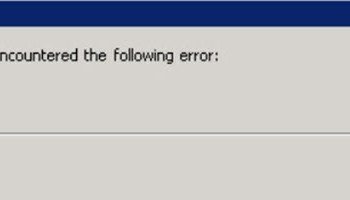Just a few minutes ago SQL Server 2016 is released. You can download SQL Server 2016 Developer Edition for FREE. There are many different versions of SQL Server 2016 and they are all available for download for everyone who has a valid MSDN subscription.

SQL Server 2016 has many new features. I have been exploring many of the features in the Release Candidates and I have blogged before. I will be blogging about SQL Server 2016 in future blog posts. Here is the list of top 10 features which I have liked so far and I will start my focus from these features.
| Always Encrypted | Query Store |
| Row Level Security | R Built-in T-SQL |
| Temporal Table | Stretch Database |
| Dynamic Data Masking | PolyBase |
| Multiple TempDB Database Files | JSON Support |
Additionally, there are many improvements in the In-Memory OLTP which I will be looking forward to exploring and implement at my customer.
Download SQL SERVER 2016 Developer Version for FREE
Earlier Microsoft has announced that SQL Server 2016 Developer version is available to download for FREE. You will have to sign in to Visual Studio Dev Essentials before you can download SQL Server 2016 Developer Edition. Remember that Visual Studio Dev Essential is a FREE developer program.
Click to Download SQL Server 2016 Developer Edition for FREE
(You will have to either log in via your Microsoft account – Hotmail, outlook or create a new one)
Click Here to Read How to Install SQL Server Management Studio 2016
If you have an MSDN subscription you can download SQL Server 2016 from here.
In other news, AdventureWorks sample database is retired now and Microsoft has released a new sample database WideWorldImporters.
Click to See all the artifacts related to WideWorldImporters
I will write future blog posts about how to use this sample database with SQL Server 2016.
Pro Tip: Bookmark this blog post for future reference. I will keep it updated with the latest information.
Here is a 2-minute short video which explains how to install SQL Server 2016.
Reference: Pinal Dave (https://blog.sqlauthority.com)