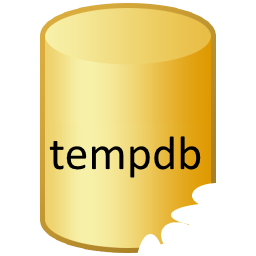The more I work with SQL Server, more I am baffled with the way SQL Server works. In all these interactions, I have seen DBA’s and Developers think about TempDB as something totally different from a usage point of view and treat it differently. Yes, I do agree TempDB is a special purpose database and needs special attention because it is a shared database for the SQL Server instance. As the name suggests, it is for temporary working of SQL Server. In this blog, I am not going to rehash hundreds of blogs / whitepaper on how important tempDB is and what are the processes which utilize tempDB.
The more I work with SQL Server, more I am baffled with the way SQL Server works. In all these interactions, I have seen DBA’s and Developers think about TempDB as something totally different from a usage point of view and treat it differently. Yes, I do agree TempDB is a special purpose database and needs special attention because it is a shared database for the SQL Server instance. As the name suggests, it is for temporary working of SQL Server. In this blog, I am not going to rehash hundreds of blogs / whitepaper on how important tempDB is and what are the processes which utilize tempDB.
In this blog I would take a middle ground of how I used to work and coach DBA’s when doing performance tuning activities during my consulting days. These are interesting ways of looking at TempDB because in my opinion, tempDB is also similar to normal DB in multiple ways with a twist. Whenever I say this statement many question to how I can say this? If tempDB is like normal database, then it should also function like a normal database.
I generally take this challenge and say the twist is there for a reason. But the fundamentals of databases, pages, allocations etc. are all the same – no matter what database we are talking about. Hence, in my opinion TempDB is similar to normal database in many ways. Generally to illustrate this, I use the following explanation.
USE tempdb
GO
CHECKPOINT
GO
SELECT Operation, Context, [Transaction ID], AllocUnitId, AllocUnitName, [Page ID],
[Transaction Name], [Description]
FROM sys.fn_dblog(NULL, NULL)
GO
Since TempDB can be set with SIMPLE recovery model only, the CHECKPOINT will make sure it flushes all the data and we will normally be left out 3 rows. To drive home concept, we will try to create a simple single table and insert a row. It is shown below:
CREATE TABLE #Understanding_temp_table
(id INT,
col1 CHAR(20),
col2 DATETIME,
col3 CHAR(50));
INSERT INTO #Understanding_temp_table
VALUES (1, 'Pinal', '01-Dec-2014 07:01:01', '* * DUMMY * *')
SELECT * FROM #Understanding_temp_table
Now, if we go ahead and execute the below DMV query again we will get close to 150+ rows. If we look at the PFS page allocation, IAM allocations, Data page allocation and many more entries. The values and way to read fn_dblog() will be reserved for some other blog post, but let me take show you some interesting things to lookout for.
SELECT Operation, Context, [Transaction ID], AllocUnitId, AllocUnitName, [Page ID],
[Transaction Name], [Description]
FROM sys.fn_dblog(NULL, NULL)
GO
In the output of above DMV, we can see these two entries available on our Description column which are interesting to look at. In my example, I have taken the two rows and shown for reference.
Changed type HOBT_FIRST_IAM (2) for AU 1008806317071335424 in rowset 1008806317066092544 from page 0000:00000000 to page 0001:0000008e
Changed type HOBT_FIRST (1) for AU 1008806317071335424 in rowset 1008806317066092544 from page 0000:00000000 to page 0001:0000007f
If we take the page of 0000008e , 0000007f and convert it from Hex to Decimal, the values are: 142 and 127 respectively. Now let us try to map this to the allocations inside our TempDB database.
SELECT allocated_page_file_id, allocated_page_page_id, allocated_page_iam_page_id, *
FROM sys.dm_db_database_page_allocations(2, NULL , NULL, NULL, 'DETAILED')
WHERE OBJECT_ID NOT IN (SELECT ID FROM sysobjects WHERE TYPE IN ('S','IT','SQ'))

From the query output, we can see the pages 142 and 127 are allocated to IAM page and Data pages respectively. In a sense this is almost similar to how a normal database would function too. The allocation of pages would be similar. The only catch here is the object ID is negative. These are user defined temp tables inside tempDB, that is the only difference. We can take a look at the object name using the below query. I remember reading an article from my good friend Vinod Kumar around Database Page Basics if you want a quick refresher.

As defined before, we know the data page is 127. Let us use the DBCC command to dump the page data and check what is on our page. When I execute the command, you can see the single row we inserted at the start of this article. This is very much in line to our understanding of inserting into a table.

The twist is simple, if we go ahead and close the session that created the Temp Table (#Understanding_temp_table), then SQL Server goes ahead and cleans the pages allocated. This can be confirmed again by running the command. The typical output is shown below.

I hope this blog gives you a feeler to how allocations happen to tables, irrespective of them being temp or normal. Secondly, we can also see once the session is closed, the allocations are released back for temp tables. In future blogs, we will take a deeper look into tempdb and learn about how they are different when compared to normal databases.
Reference: Pinal Dave (https://blog.sqlauthority.com)