I just formatted my computer and installed fresh SQL Server 2014. The very first thing which I did was to open SQL Server Management Studio and execute a sample query. As soon as I executed the query, it returned me some result. Once I did not need the result, my next instinct was to hide the result as I did not need it any further. I am very used to the keyboard shortcut CTRL + R to hide the result. As soon as I typed in the CTRL + R the result pane was still visible. My pressing CTRL+R did not do anything further.
I suddenly remembered that last time when I had installed SQL Server 2012 I had faced the similar situation when a few of my shortcuts did not work. Here is what I did to make my shortcut work again.
Steps to Get Shortcut working again:
- Go to Tools Menu in SSSMS
- Click on Option
- Go to Keyboard and expand the menu
- Click on option Keyboard again
- Keep the option on the drop down – Apply the following additional keyboard mapping scheme as (Default)
- Click on Reset
… and you are done!

Well, on the internet, there are many different solutions and many of them are valid in different scenarios. In my scenario following above steps had fixed my issue.
Reference: Pinal Dave (https://blog.sqlauthority.com)


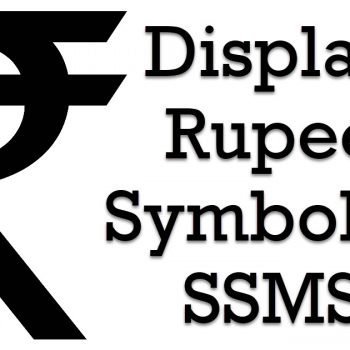



34 Comments. Leave new
You are just amazing ..
Thanks
You are awesome ..
Thanks
Thank you!!!
Show!!! Fantastic!!! Congratulations!!!