Earlier this week Microsoft have released two very interesting downloads which got my attention. Haddop, PowerPivot and PowerView all three are not directly related to traditional RDBMS but their important is growing in the industry as big data is taking over market.
The Microsoft SQL Server SQOOP Connector for Hadoop is now part of Apache SQOOP 1.4 and we are not providing a separate download anymore. Please note that Microsoft’s HDInsight service includes the connector as well. Linux (for Hadoop setup) and Windows (with SQL Server 2008 R2 installed). Both are required to use the SQL Server-Hadoop Connector.
With SQL Server-Hadoop Connector, you import data from:
- tables in SQL Server to delimited text files on HDFS
- tables in SQL Server to SequenceFiles files on HDFS
- tables in SQL Server to tables in Hive
- result of queries executed on SQL Server to delimited text files on HDFS
- result of queries executed on SQL Server to SequenceFiles files on HDFS
- result of queries executed on SQL Server to tables in Hive
With SQL Server-Hadoop Connector, you can export data from:
- delimited text files on HDFS to SQL Server
- sequenceFiles on HDFS to SQL Server
- hive Tables
Download instruction for SQL Server Connector for Apache Hadoop
The Workbook Size optimizer for Excel can better compress data inside workbooks that use PowerPivot or PowerView if this data comes from external data sources. The best size compression can be achieved for workbooks based on SQL Server databases and there are a few tricks we can do for other SQL datasources as well. The optimizer will install as an add in to excel and will provide you with a nice wizard to better compress the size of your workbook. Using the optimizer you can often get more than 1,000,000 rows datasets in a workbook under 10 MB, share it in SharePointOnline and interact with it using the Excel Web App in any browser.
Download PowerPivot or PowerView enabled Workbook Optimizer
(Courtesy Microsoft Downloads)
Reference: Pinal Dave (https://blog.sqlauthority.com)

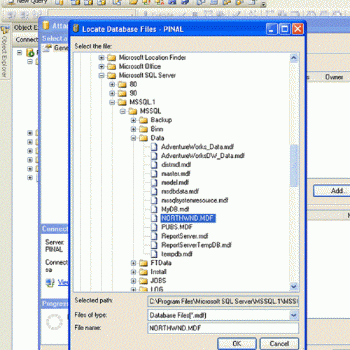



1 Comment. Leave new
hi pro Can you Explain how To Use Report Viewer in SQL Sever
Developer ASP.NET & VB.NET & SQL Server & Ajax Control & Crystall Report & Web Service Only Microsoft technologies…..
________________________________