I personally have Windows Phone and I love it. The user friendliness and integration with social media is remarkable. My wife Nupur is big fan of Windows Live tools and Windows Phone as well. Well, this blog post is not about our preference of Windows Phone but about YOU a unlocked Windows Phone. The Windows Phone will be directly sponsored by Idera.

If you want to win Windows Phone. Just do one thing, complete following cartoon. Every day queries go slow and we think it is SQL Server but the reality is that it is us who need to know the right technology. Idera provides tools for Microsoft SQL Server, SharePoint and PowerShell management and administration.

Contest Rules:
- Answer must be of maximum 140 character.
- Winner will get Windows Phone or USD 500 Gift Card from Idera.
- No purchase is required.
- This contest is open to all SQL enthusiasts in the world.
- Recipient will be responsible for local taxes.
- Idera has all the rights to alter, or modify the competition.
- To participate please a comment to this blog post.
- One person can participate multiple times.
- The contest is open till April 20th, 2011.
- Winner will be announced on April 25st, 2011.
- Phone image is for illustration purpose.
Note:
- Promote at one more social media place the answer to the question.
- Comments are moderated for spams and SEO marketers, if your comment does not appear, please send me email.
- Mentioning Idera in answer is encouraged but not necessary.
Reference: Pinal Dave (https://blog.sqlauthority.com)


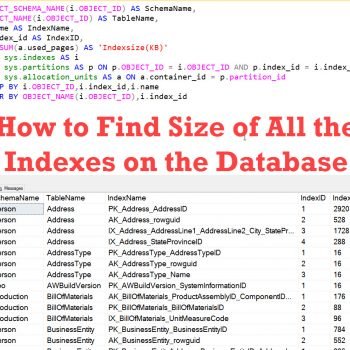



209 Comments. Leave new
When you have a problematic query, you have a wealth of methods and tools available to you. You could analyze the query via SSMS, use showplan in Profiler, use DMVs, or just cut to the chase and bring up Idera’s SQL Diagnostic Manager (SQL/dm) to analyze your query.
I’ve used SQL/dm for many years. It has allowed me to quickly determine the worst performing queries and then dig into them with the developer who created them and make them perform satisfactorily.
Have you rebooted your Computer yet? That fixes all the other problems!
Bad Admin!
“Bullocks, so did mine :) Until I found out Idera’s SQL Diagnostic Manager”
You probably shouldn’t have used the “Asynch Callbacks From /dev/null” design pattern guidance whitepaper.
Perhaps if you move your index off the index cards…
Selling all your RAM so you could pump up your swap file size doesn’t seem like such a good idea anymore.
I told you we don’t need to wait for the computer to lick its finger before changing pages.
My social life is running slowly, but at least there are tools to solve your problem.
No problemo! With SQL Doctor we point, click and cure all issues.
Why fear when SQL Doctor from Idera is here? With SQL Doctor, we point, click, and cure. Problem solved!
No problem, slow query execution gives you time to prepare coffee and have a relaxed breakfast
update the statistics and remove the cursor
Did you forget to index your tables?
Stop trying to do them in your head and buy a computer!
The query isn’t running too slow, your expectations are running too fast!
All queries run fast in an Idera world.
Can you show me examples compared with your base line running statistics? Once we’ve determined your query alone, and not the entire server, is actually poorly performing then we’ll need to either think about re-writing it in a more efficient manner and also consider applying an index strategy to support it. A stored procedure may even be in order.
Beside index and update statistics there are many other reasons why SQL query may run slow.
For example Disk IO (Raid), too many joints (unavoidable sql joints), use of linked servers (network).
Type of query also play a role.
For example, you may have proper index in your tables and select queries are running fine. However, insert or update queries on those table could experience performance difficulties. Heavily used for those tables should have less index.
1) Automate & optimize database defragmentation
2) use powershell scripting
Have you tried shaking your laptop like an etch a sketch? That will rebuild the query plans.