Recently I was preparing a demo for my next technical session, I had to do run a SQL code in parallel. I decided to use Batch File to run the code.
I am not the best guy to with command shell so I did it with following setup.
Code of tsql.sql
SELECT 1 ColumnName
Code of command.bat
sqlcmd -S . -i tsql.sql
timeout 100
Code of AllBatch.bat
start cmd.exe /C “command.bat”
start cmd.exe /C “command.bat”
start cmd.exe /C “command.bat”
Now I ran AllBatch.bat and it run all the three files in parallel and simulated my needed scenario.
I believe there should be simpler way using power-shell. Anybody want to come up with equivalent code which is improvement to this code?
Reference: Pinal Dave (https://blog.sqlauthority.com)

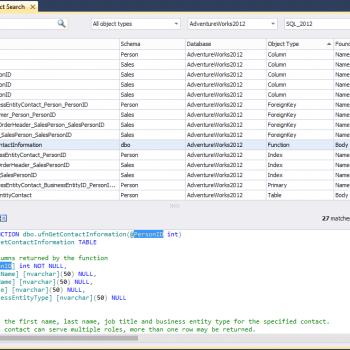




7 Comments. Leave new
Hi Pinal, you can do the same using Powershell, but in one POSH Session, using Powershell JOBS running asynchronous with the Star-Job cmdlet. :)
You can use either this:
for %i in (1 2 3 4) do start cmd.exe /C command.bat
or
Abandon batch file all together, and create “temporary” scheduled tasks “on-the-fly”, and invoke sp_start_job against them.
you should use ostress.exe
@kendra_little posted a solution here:
How to run multiple .sql files using a single batch file in parallel using the sqlcmd utility. ?